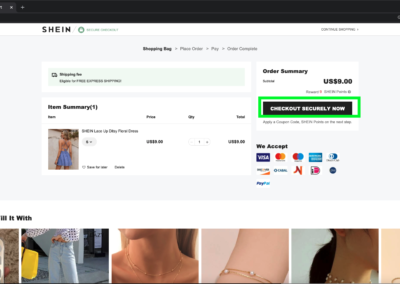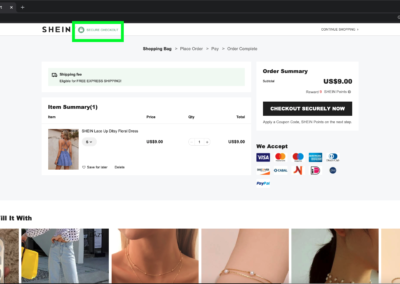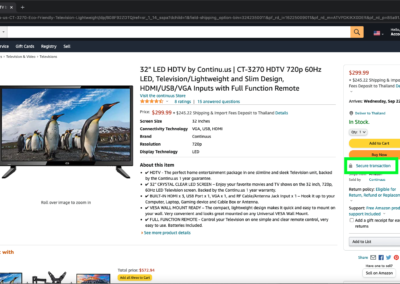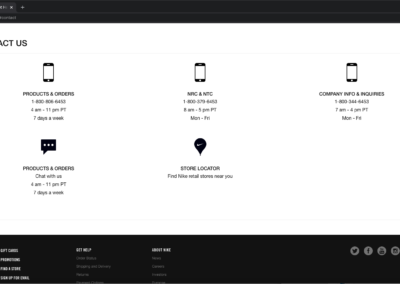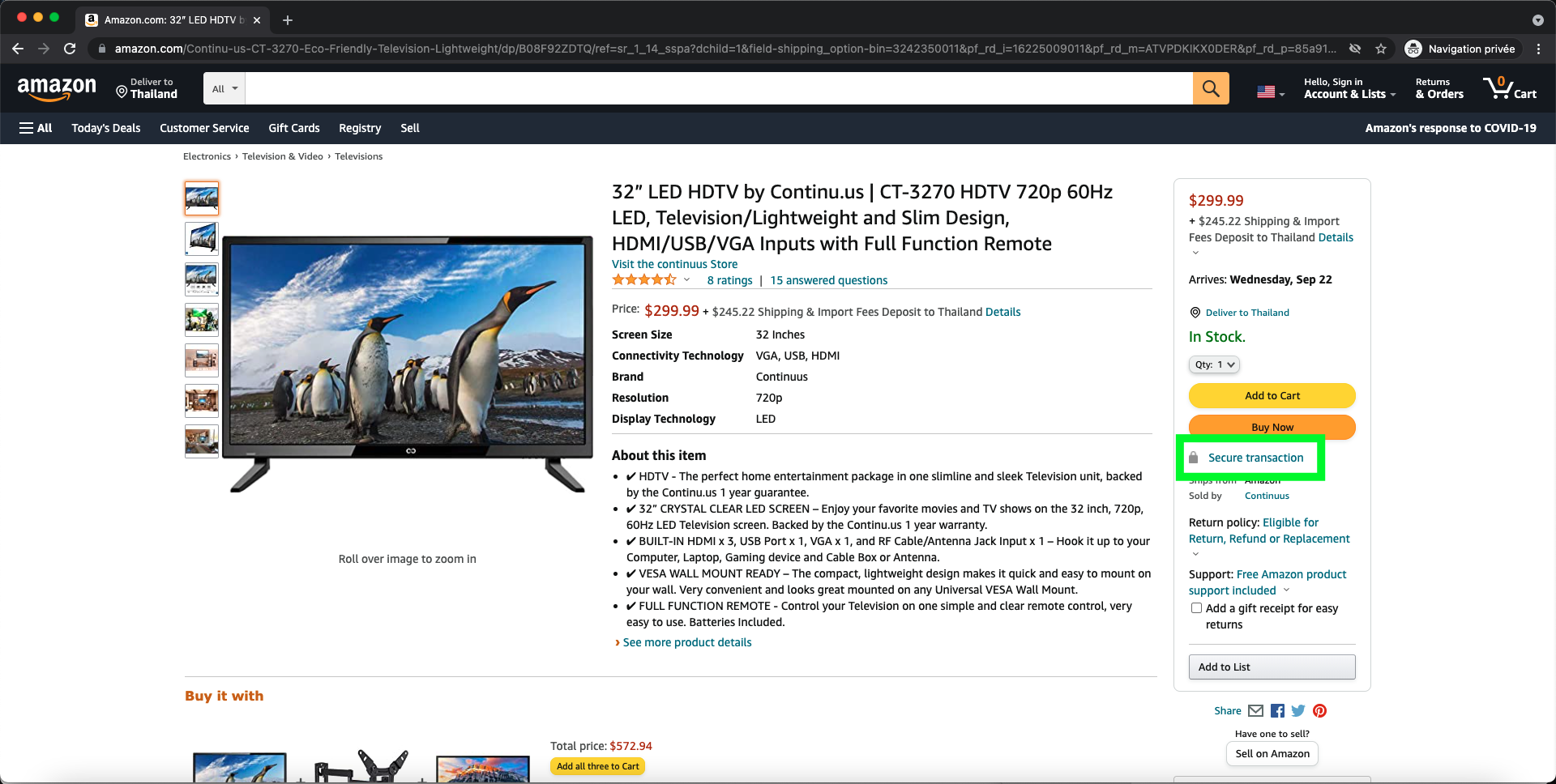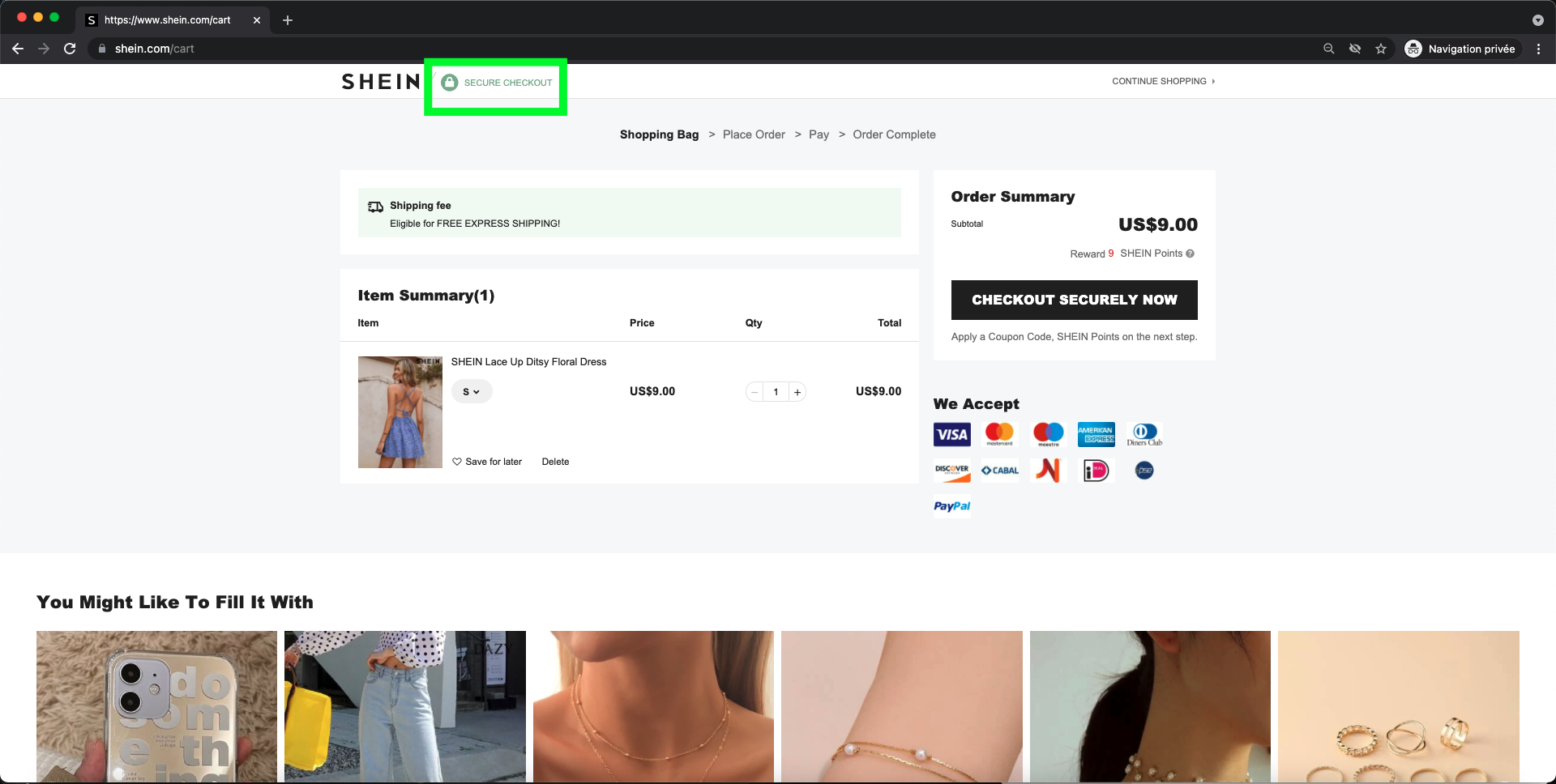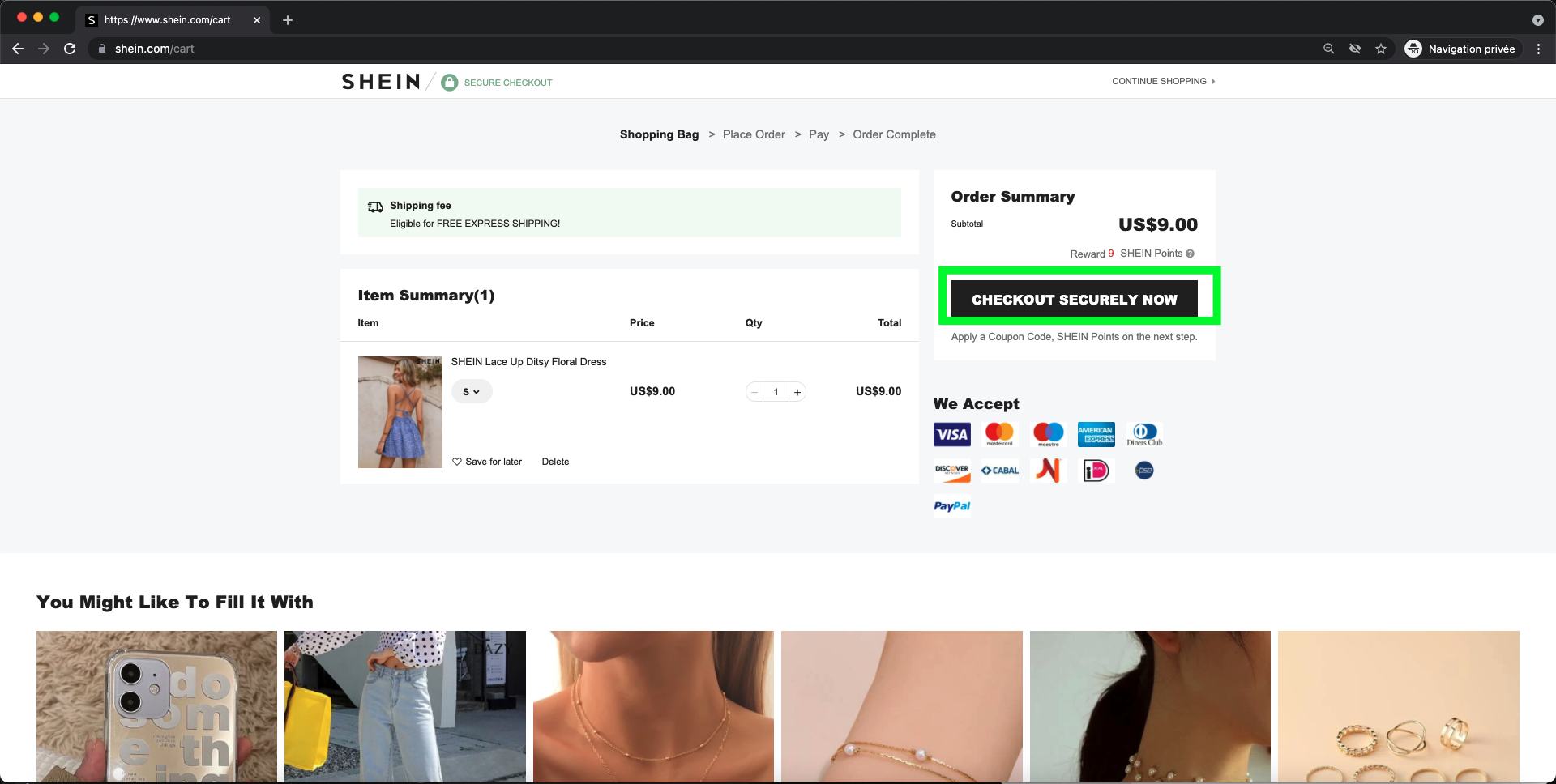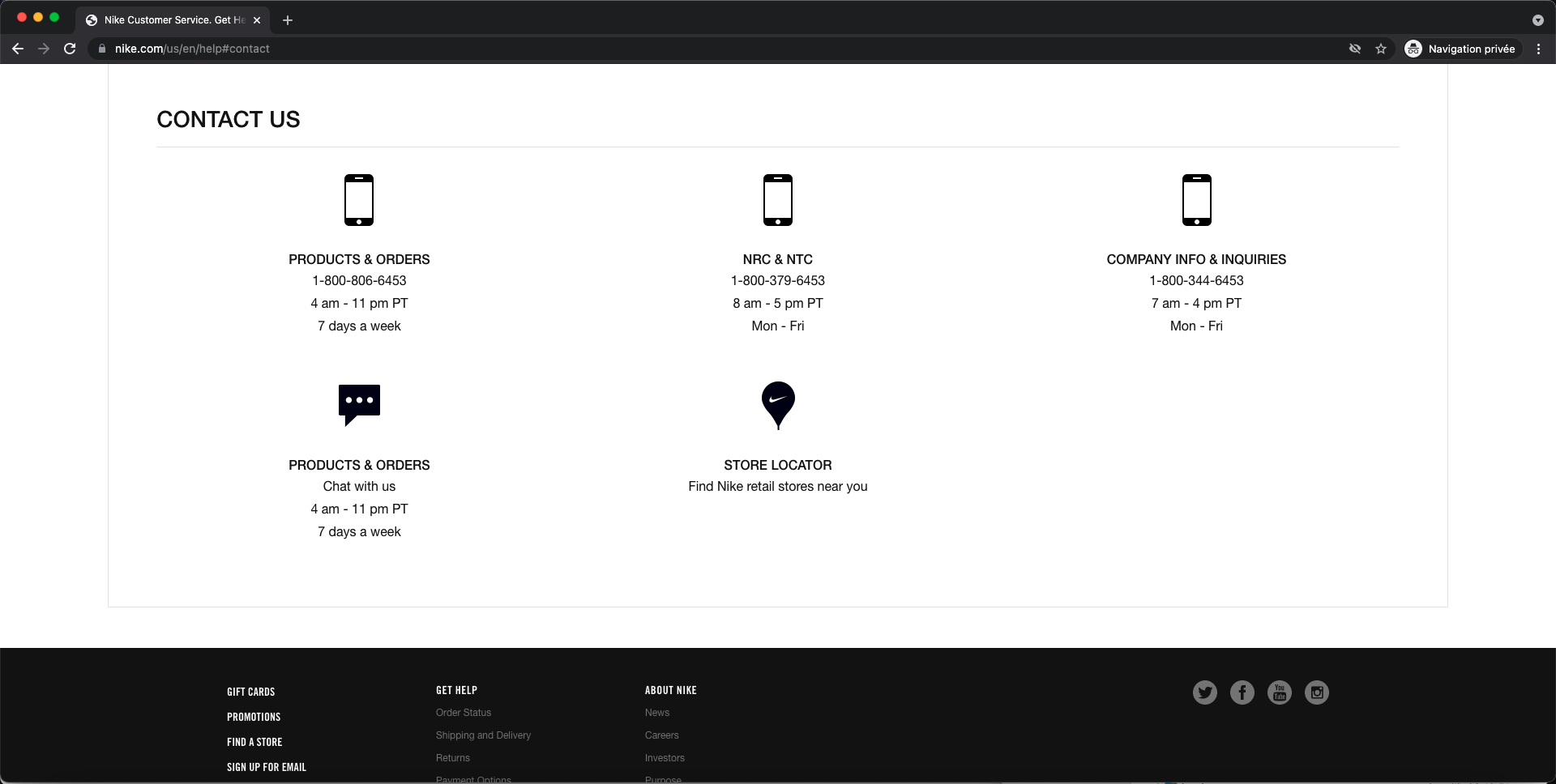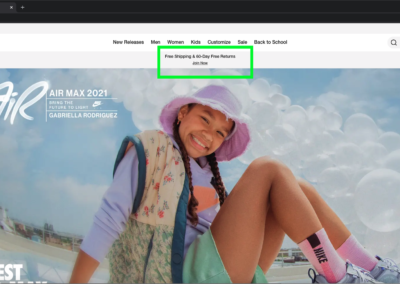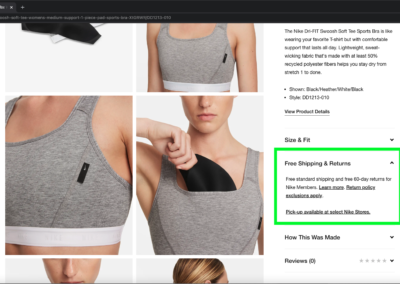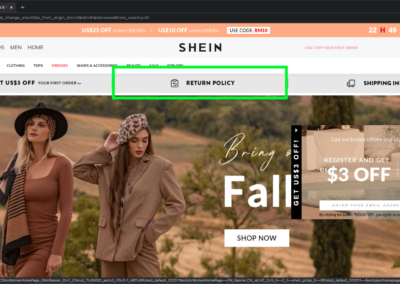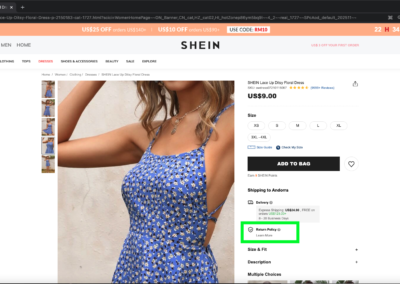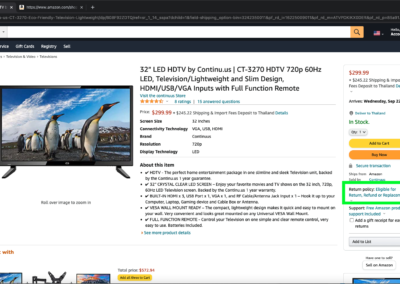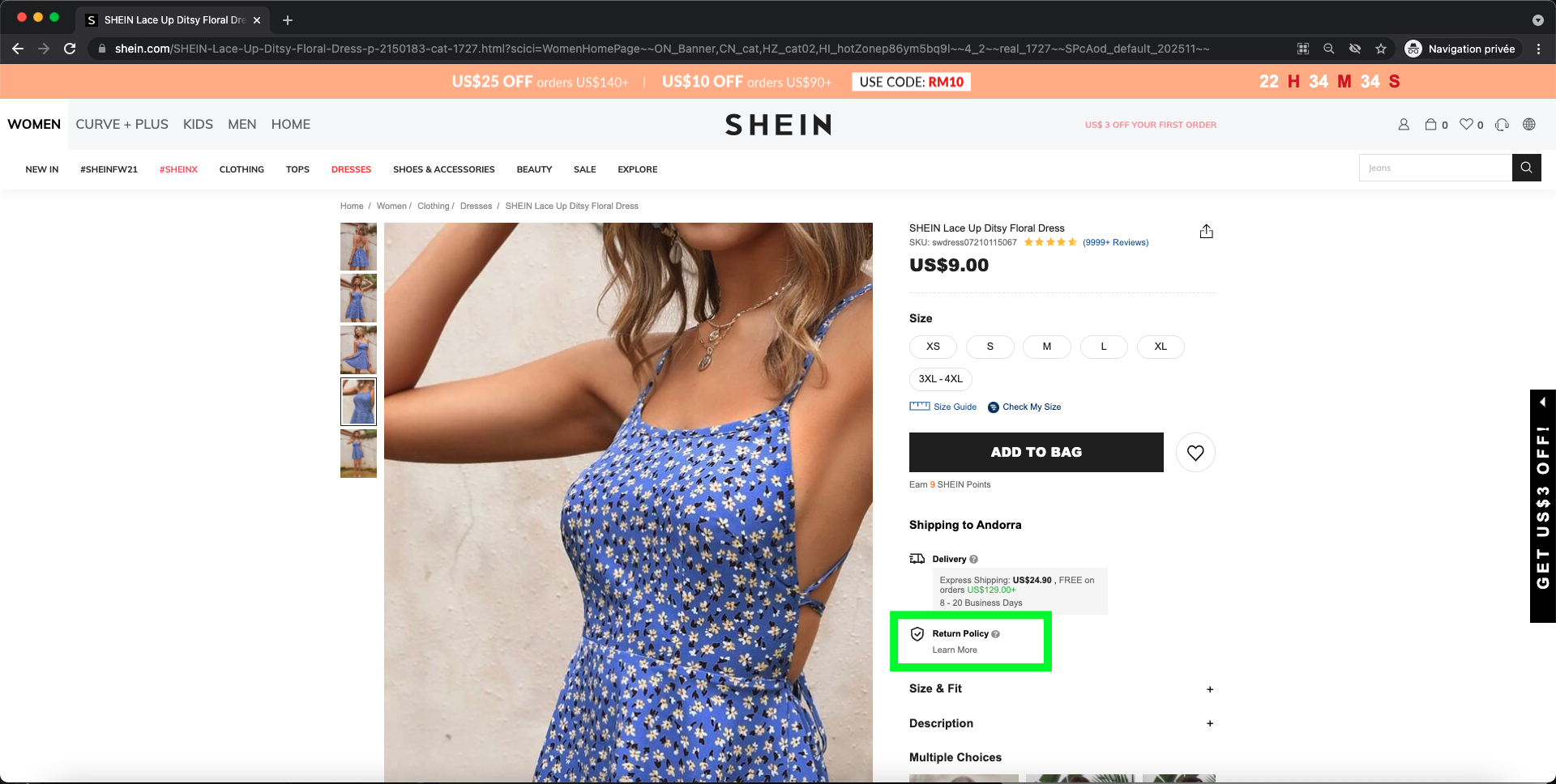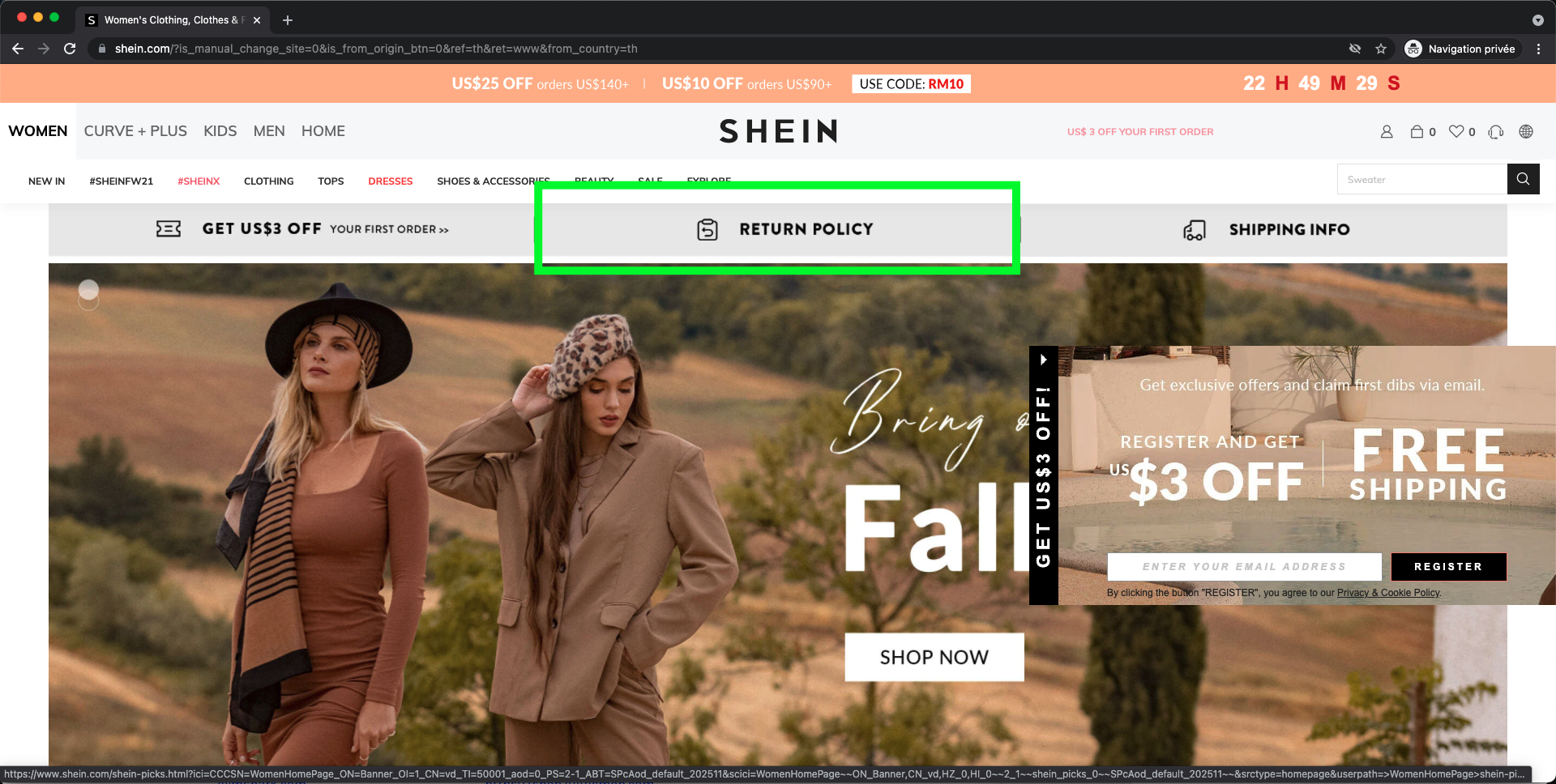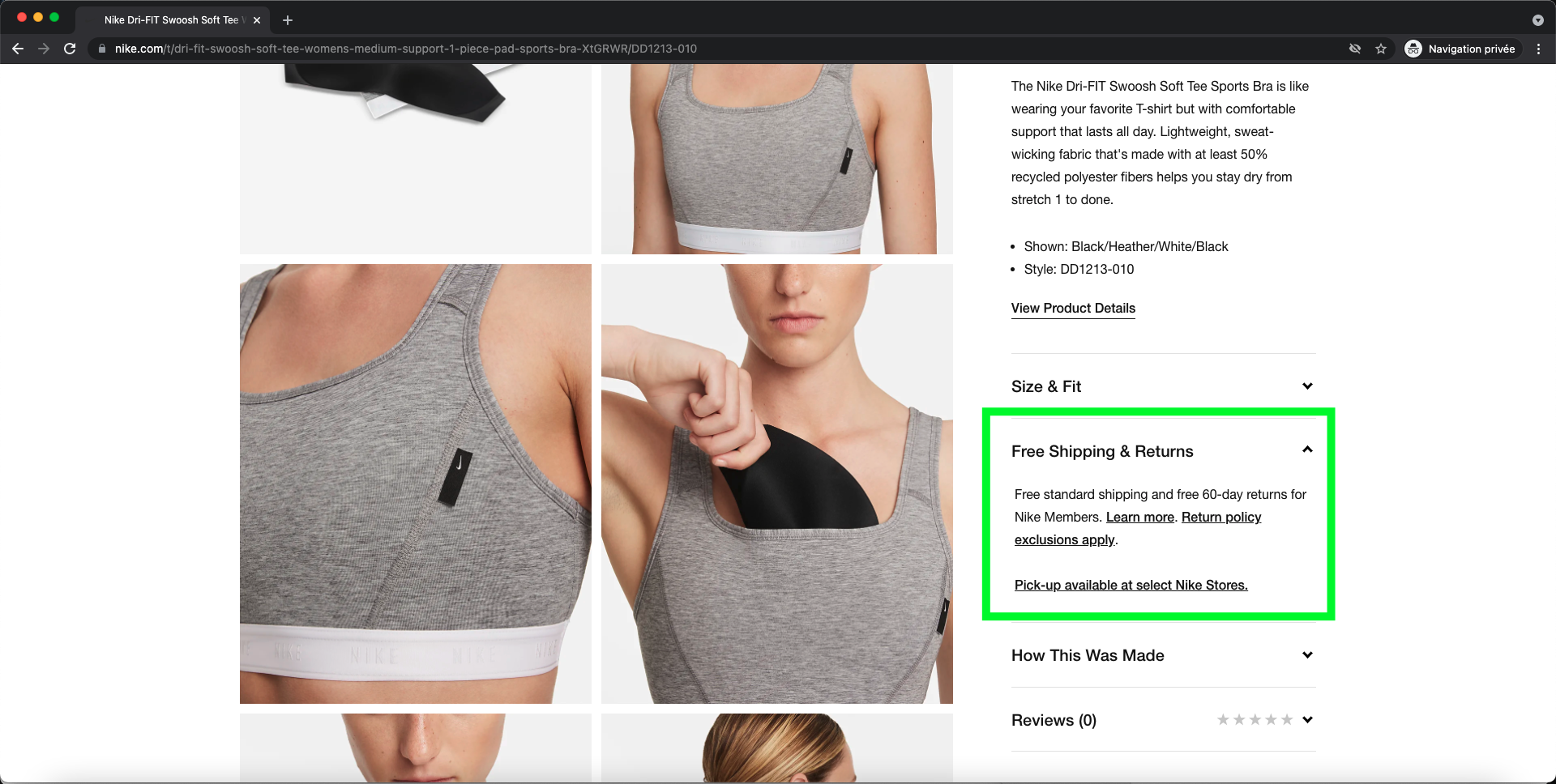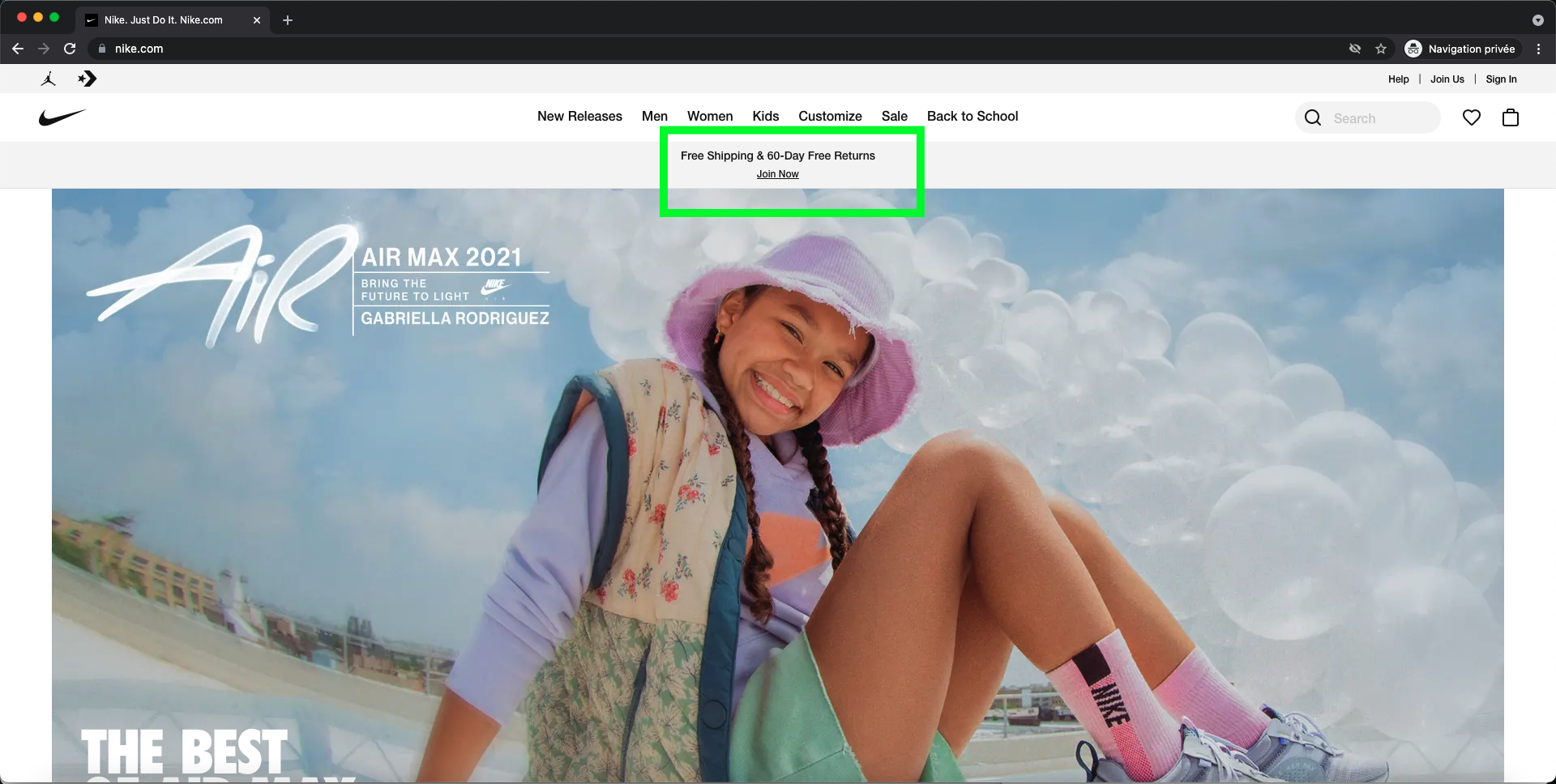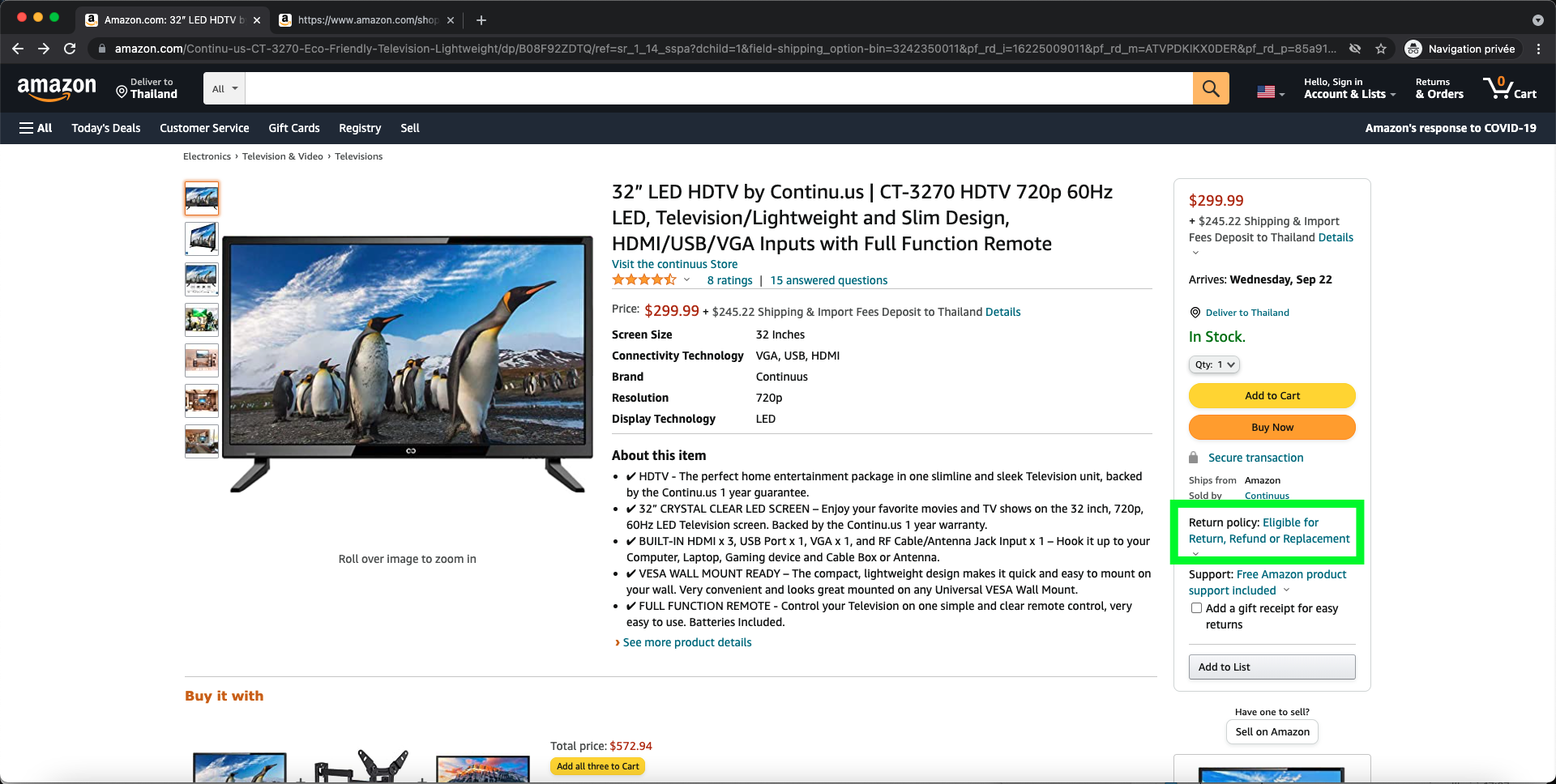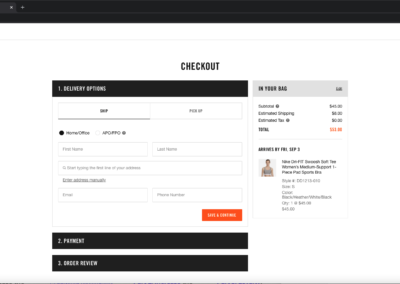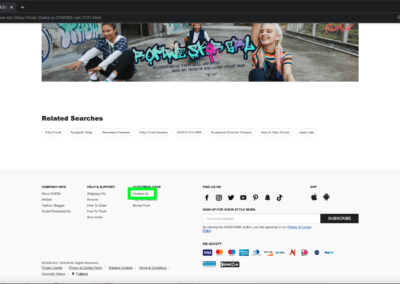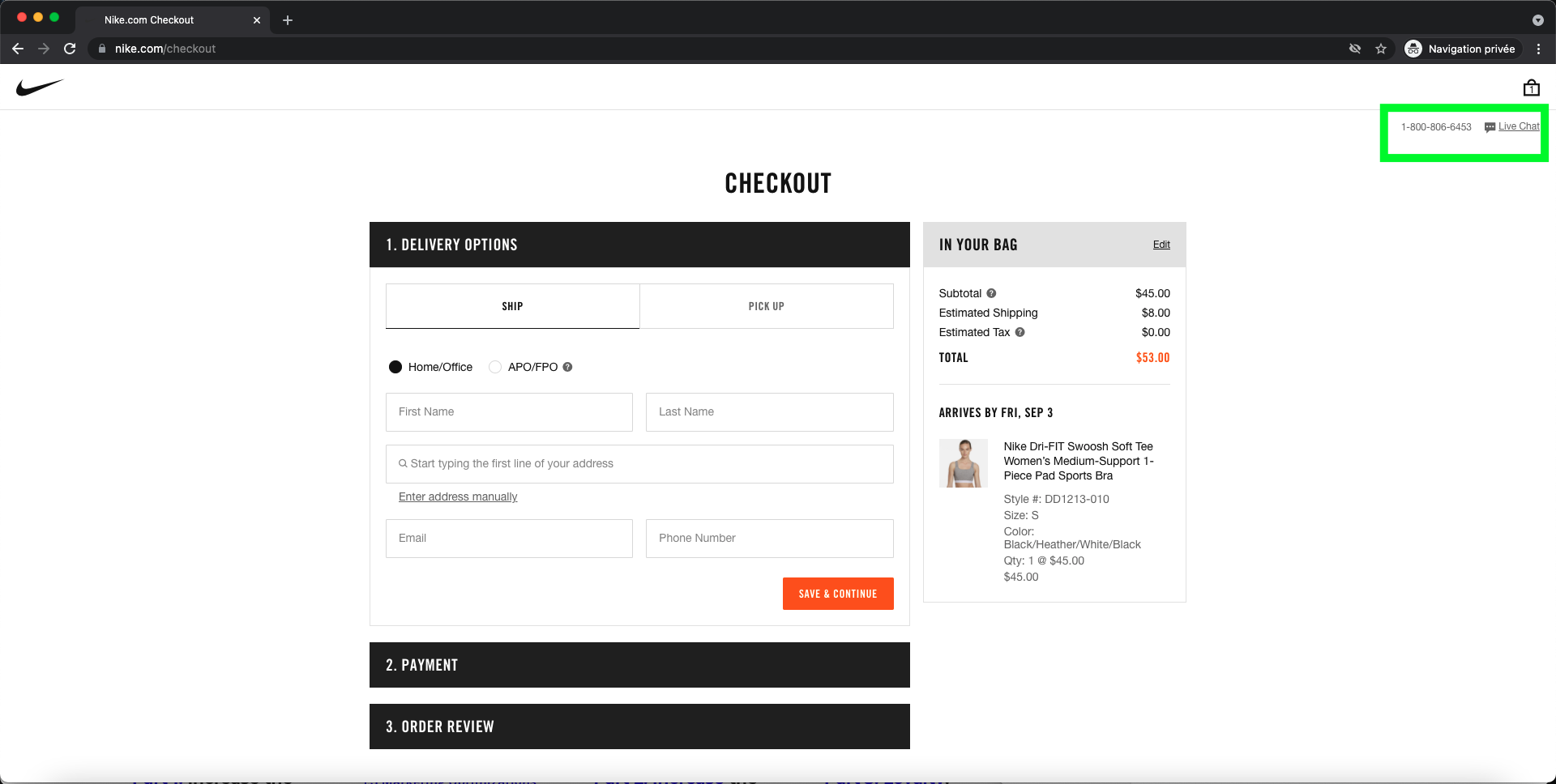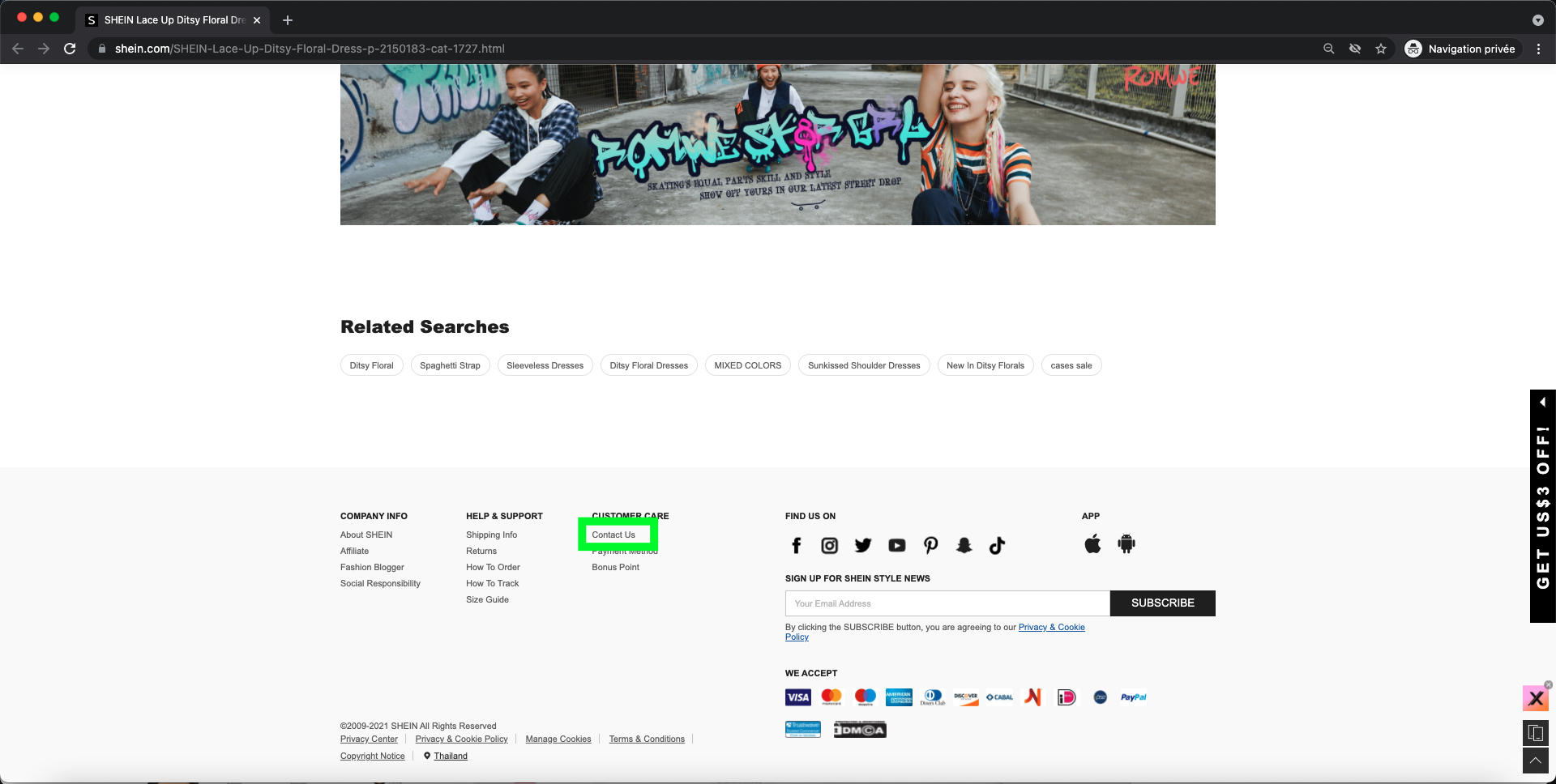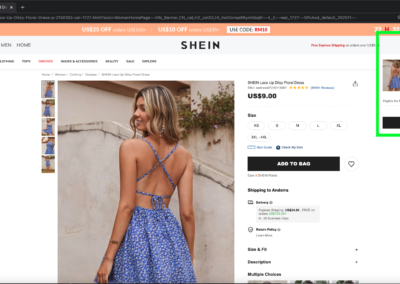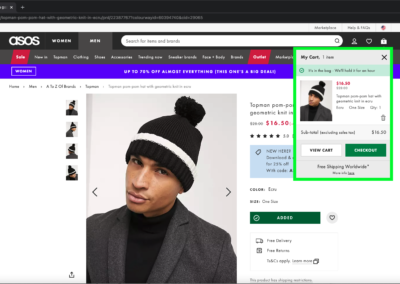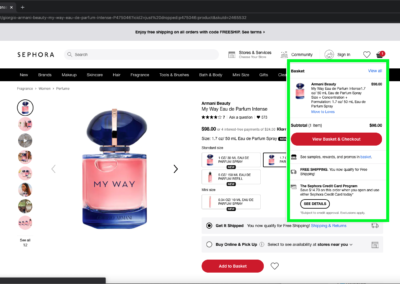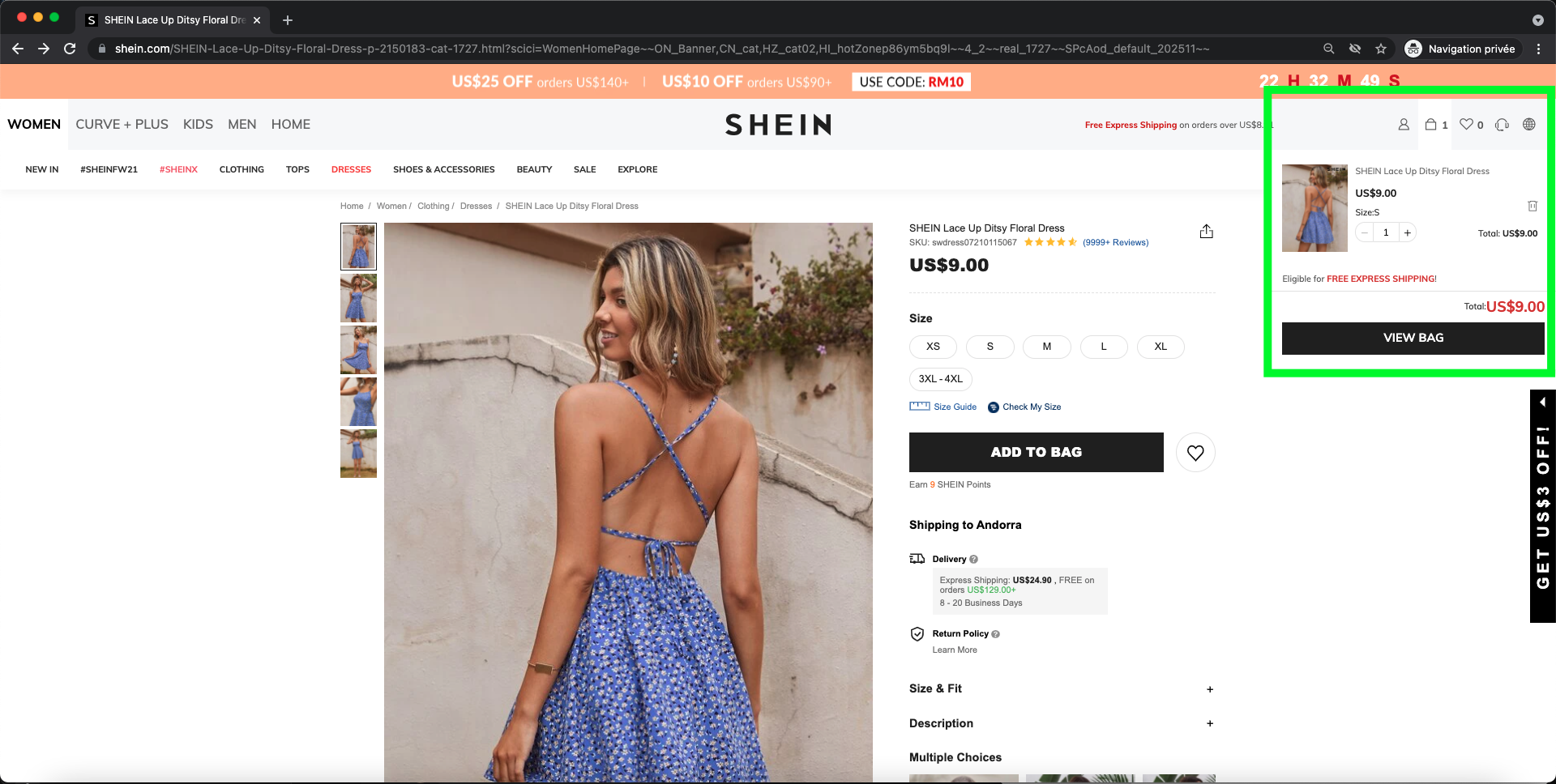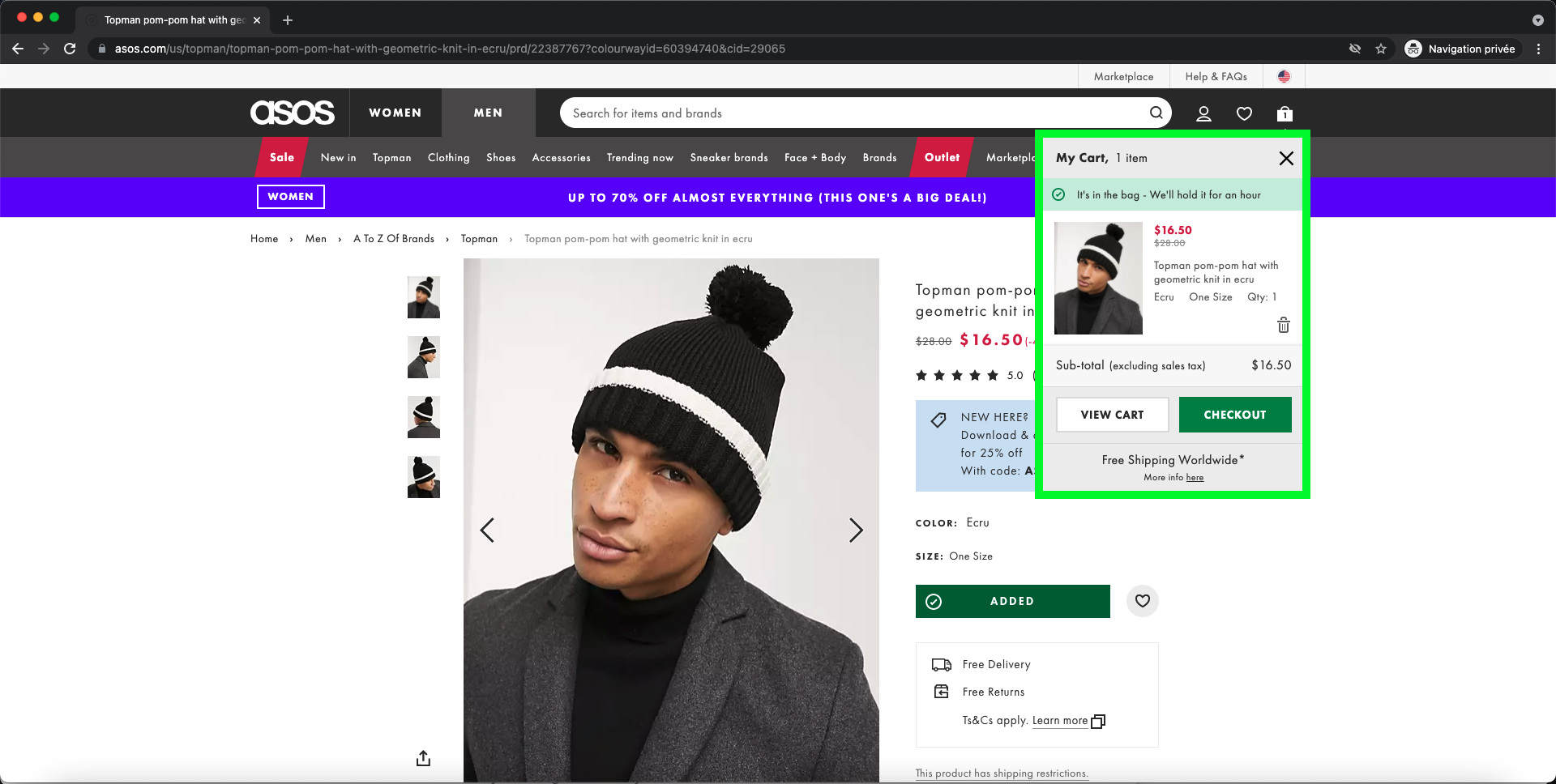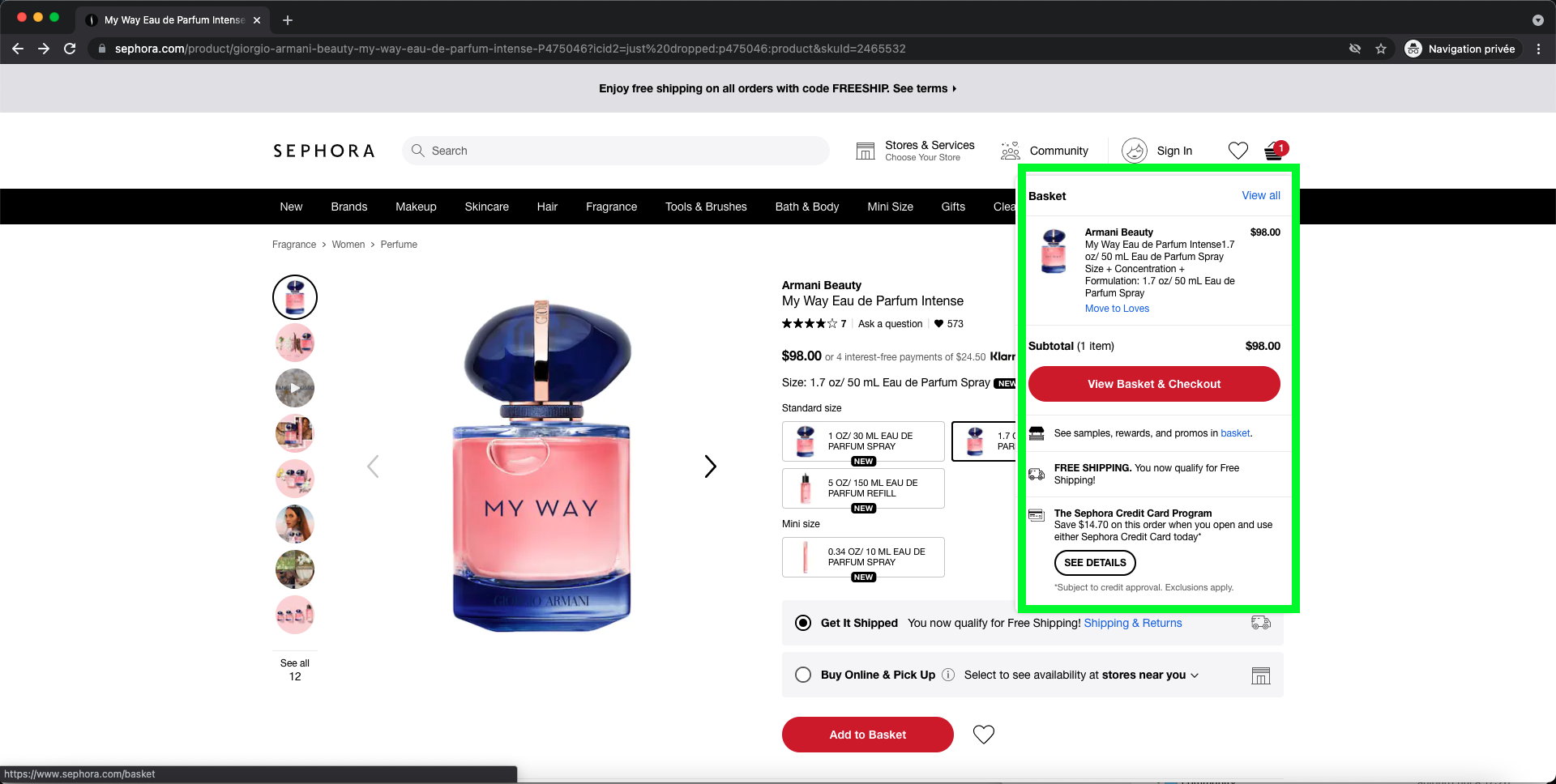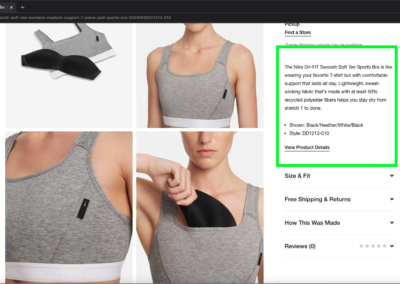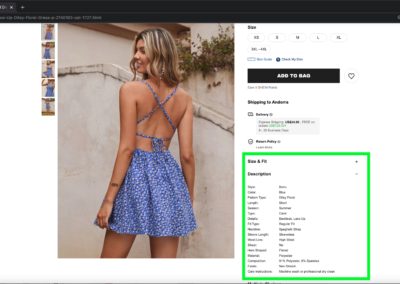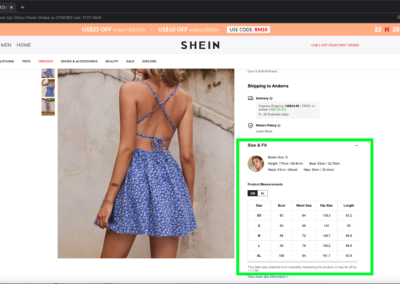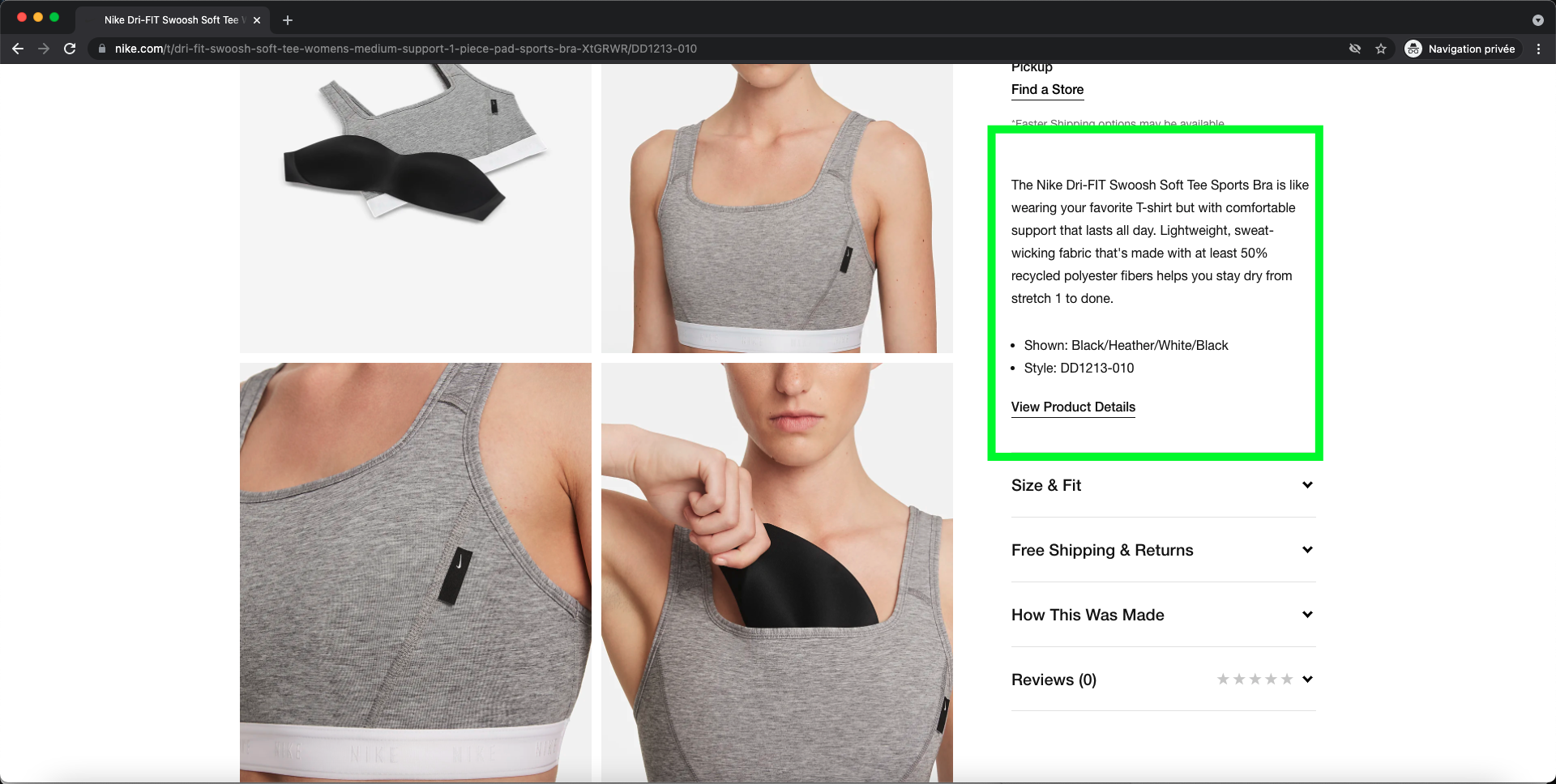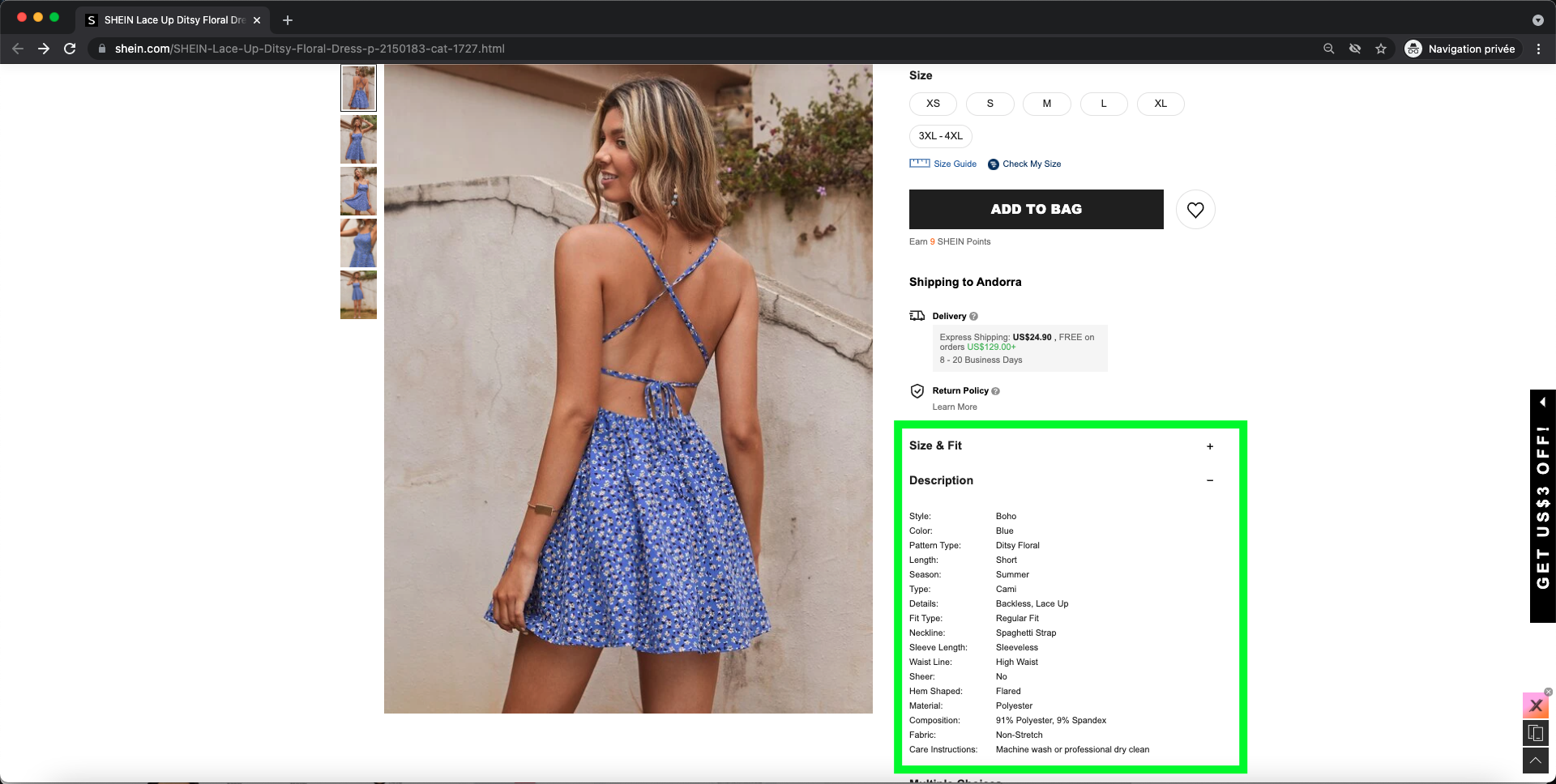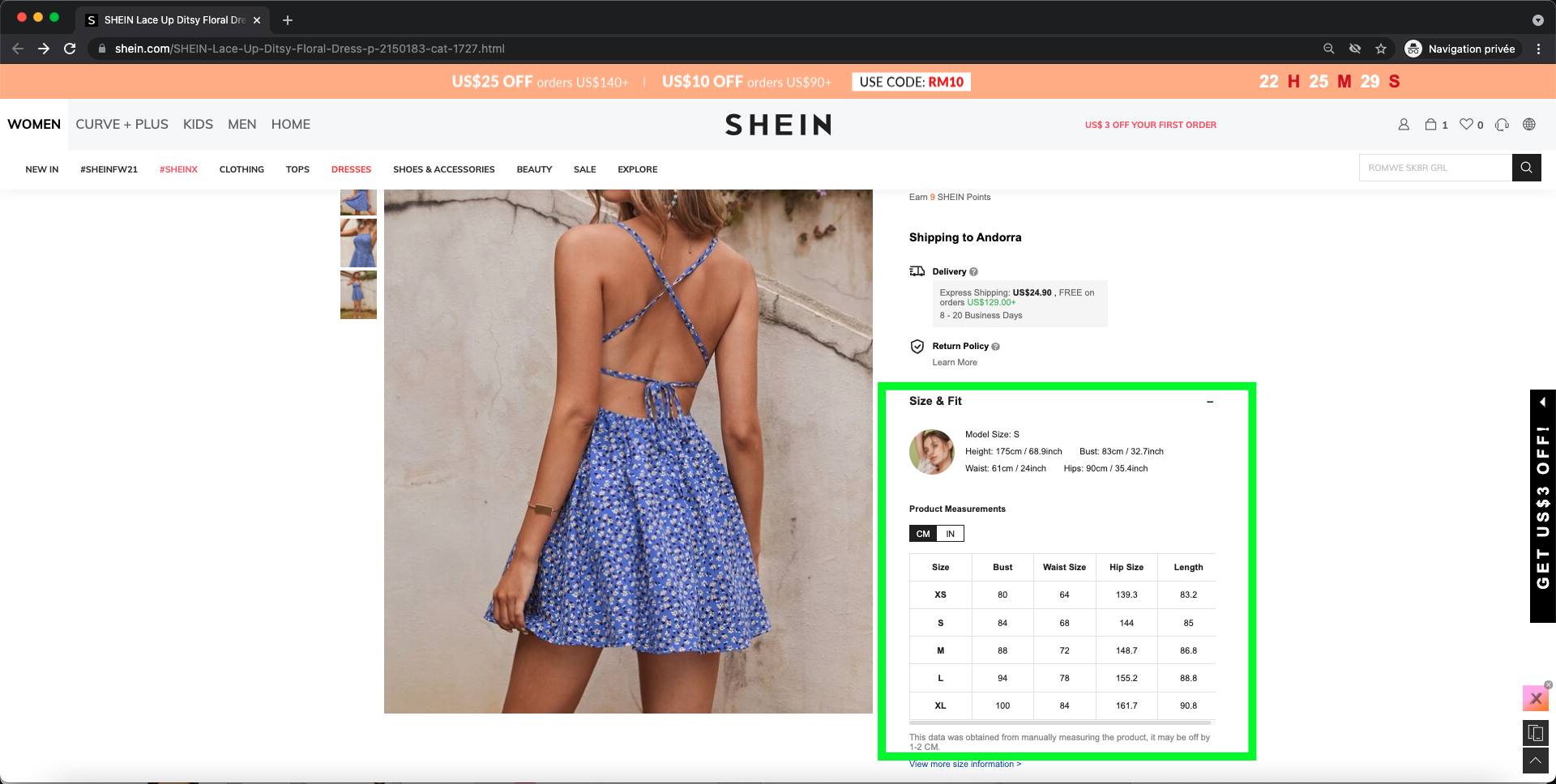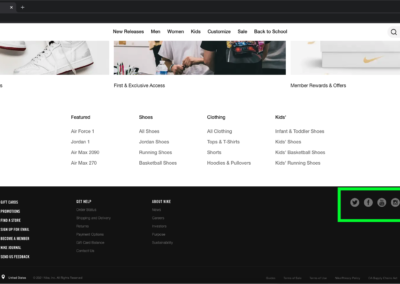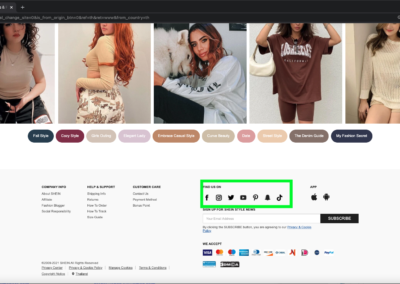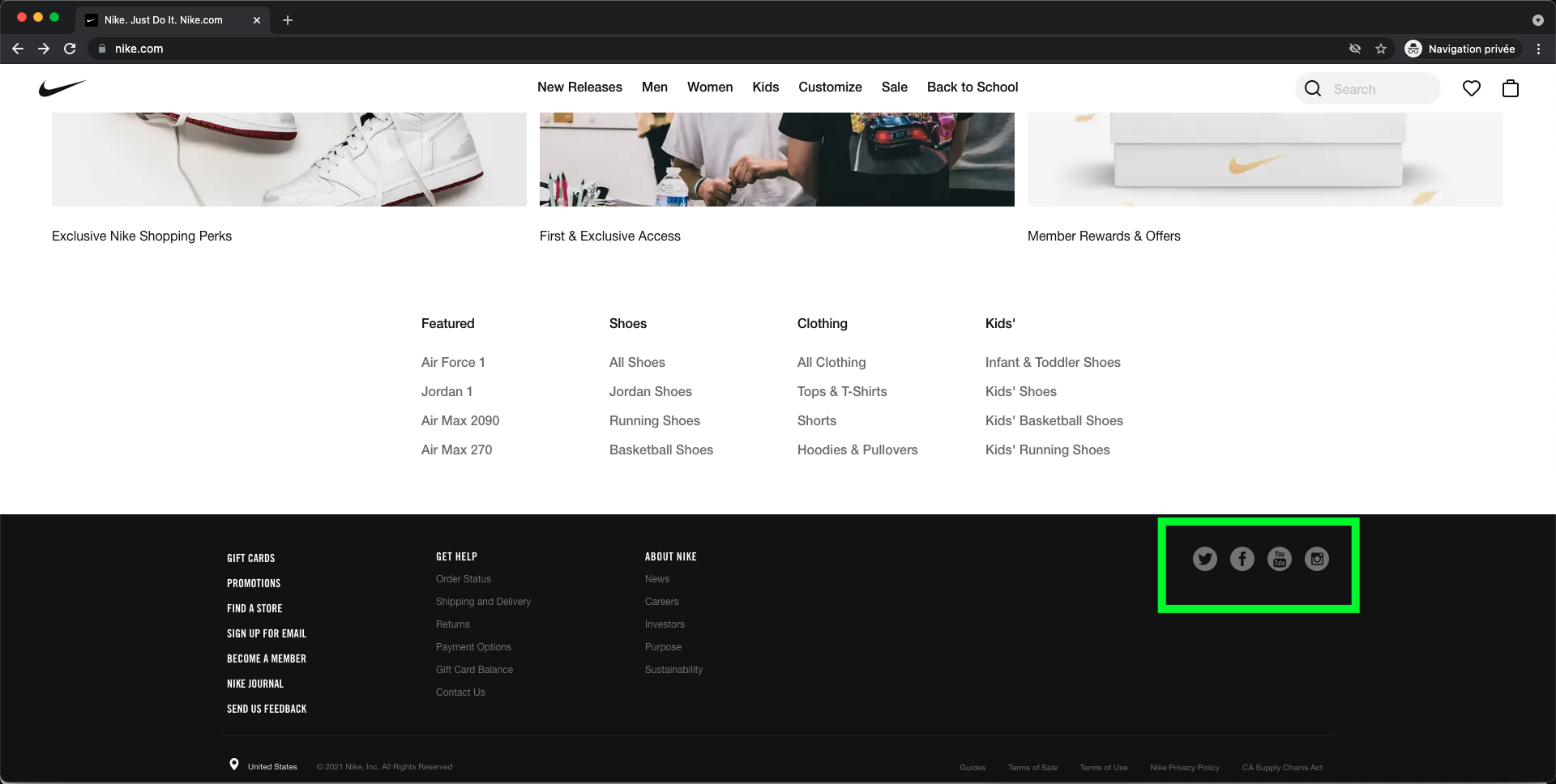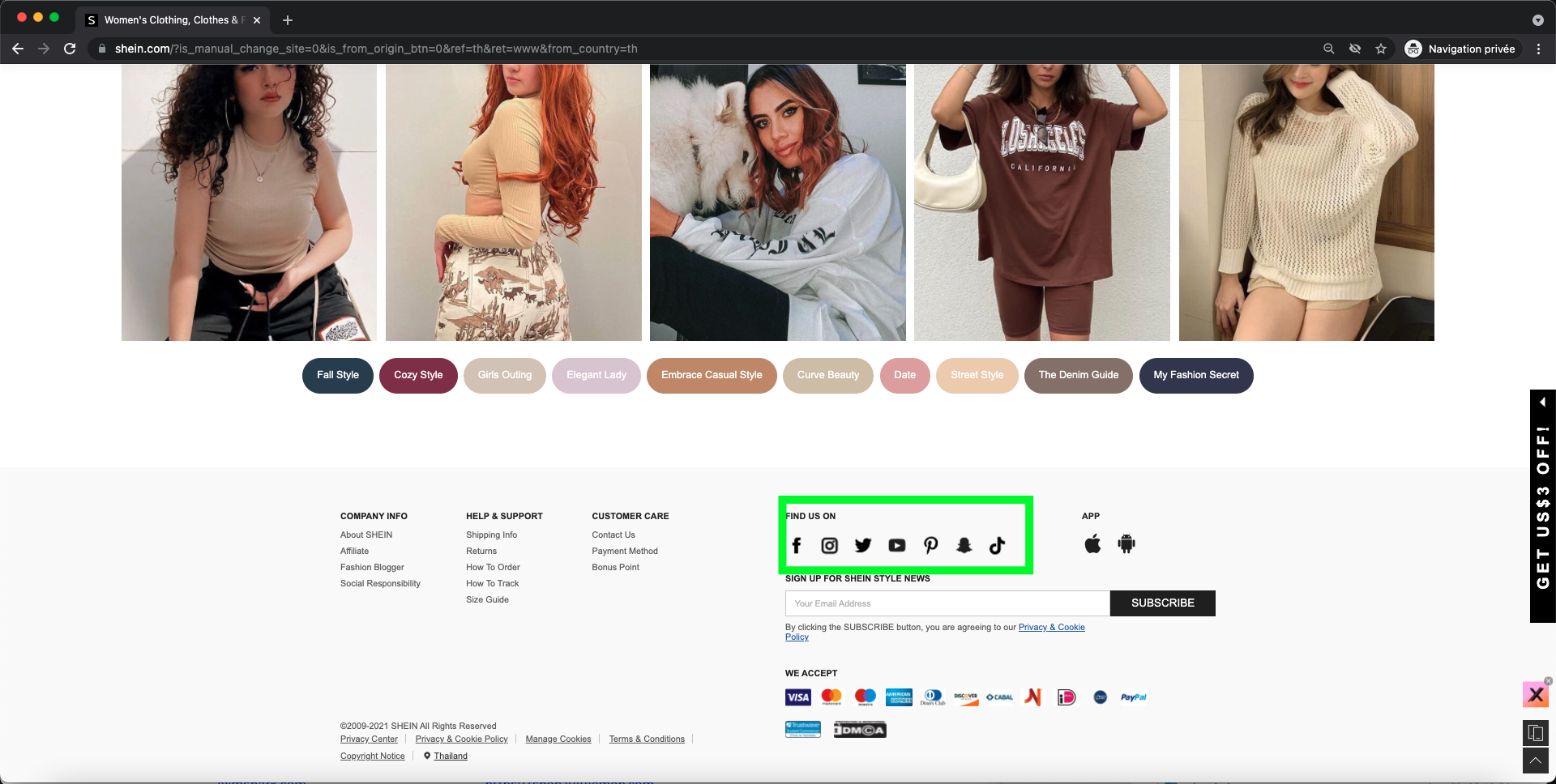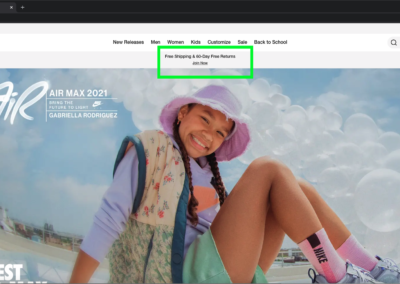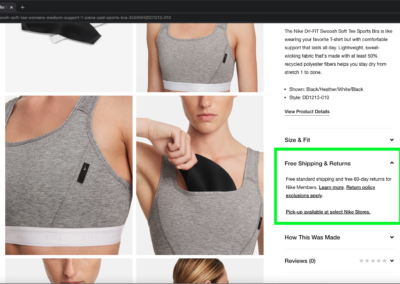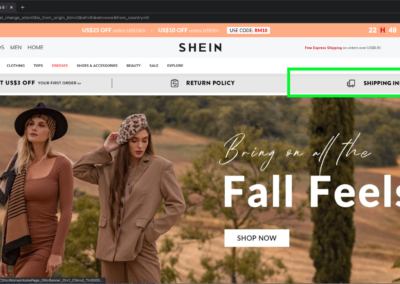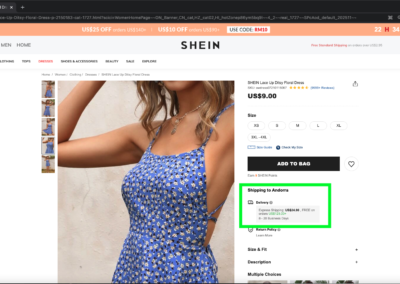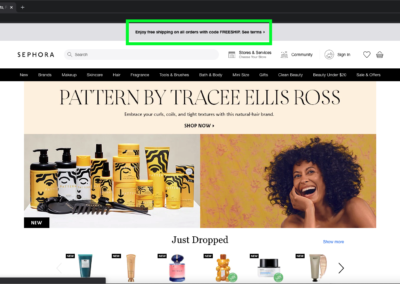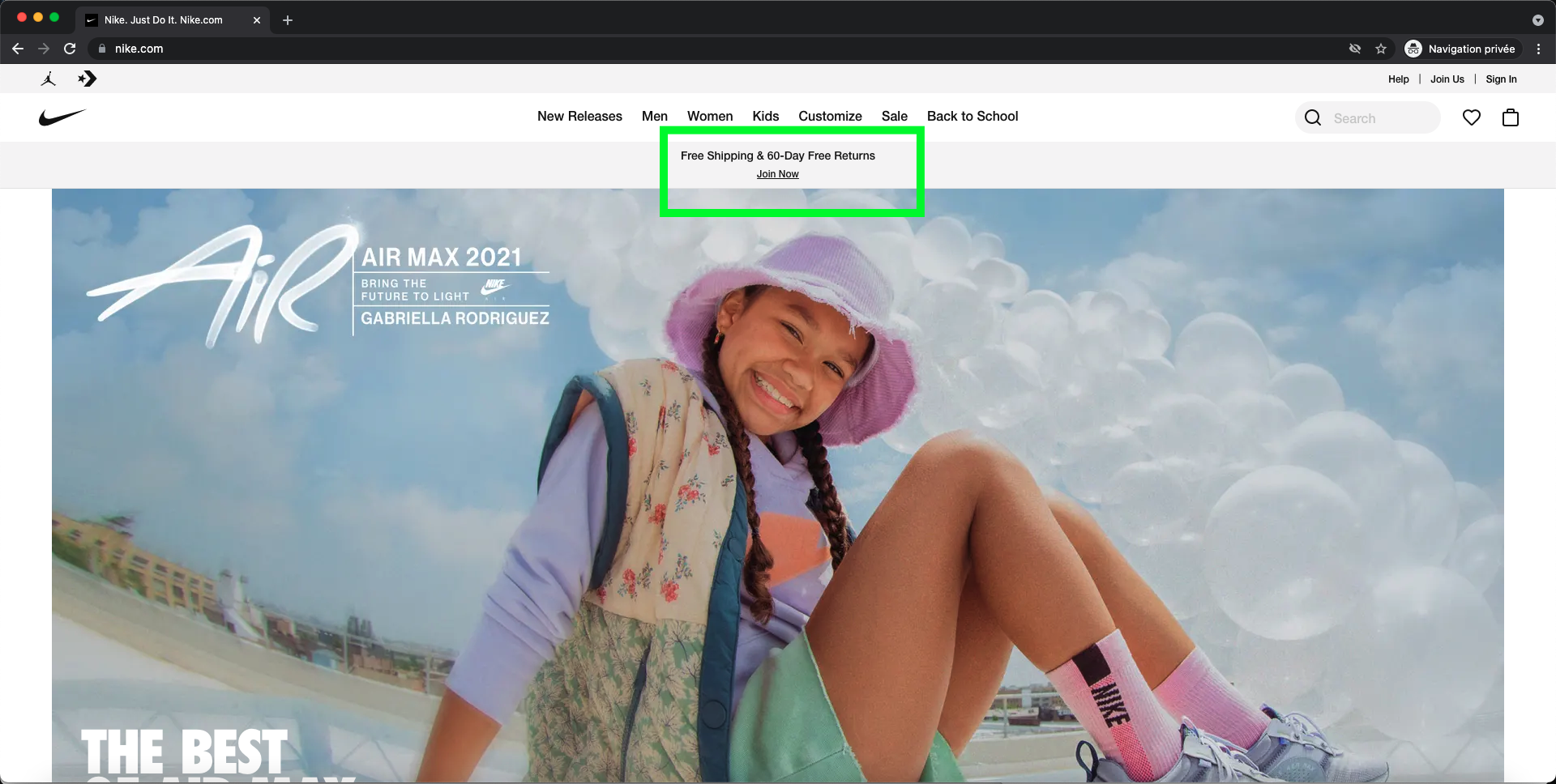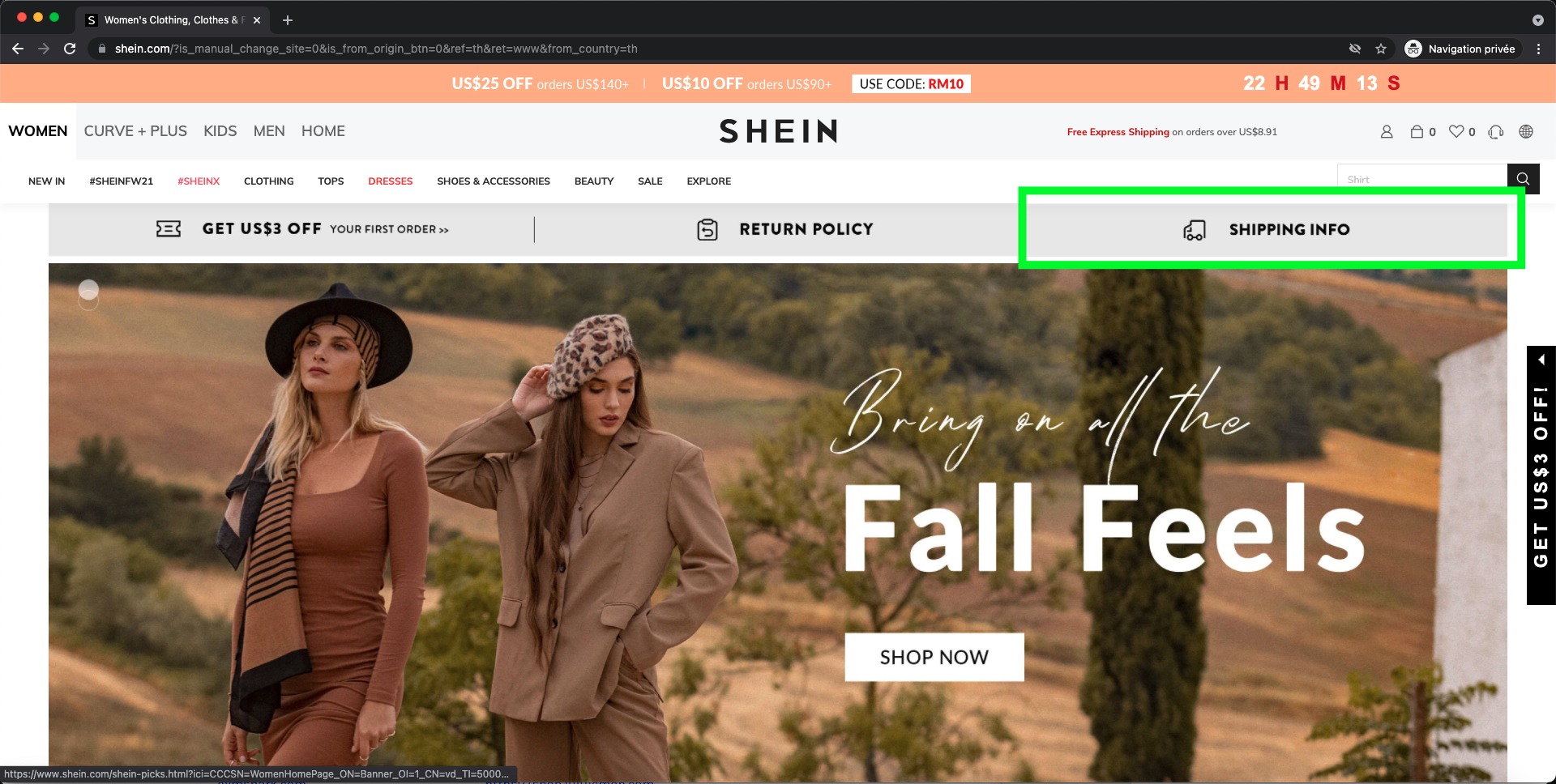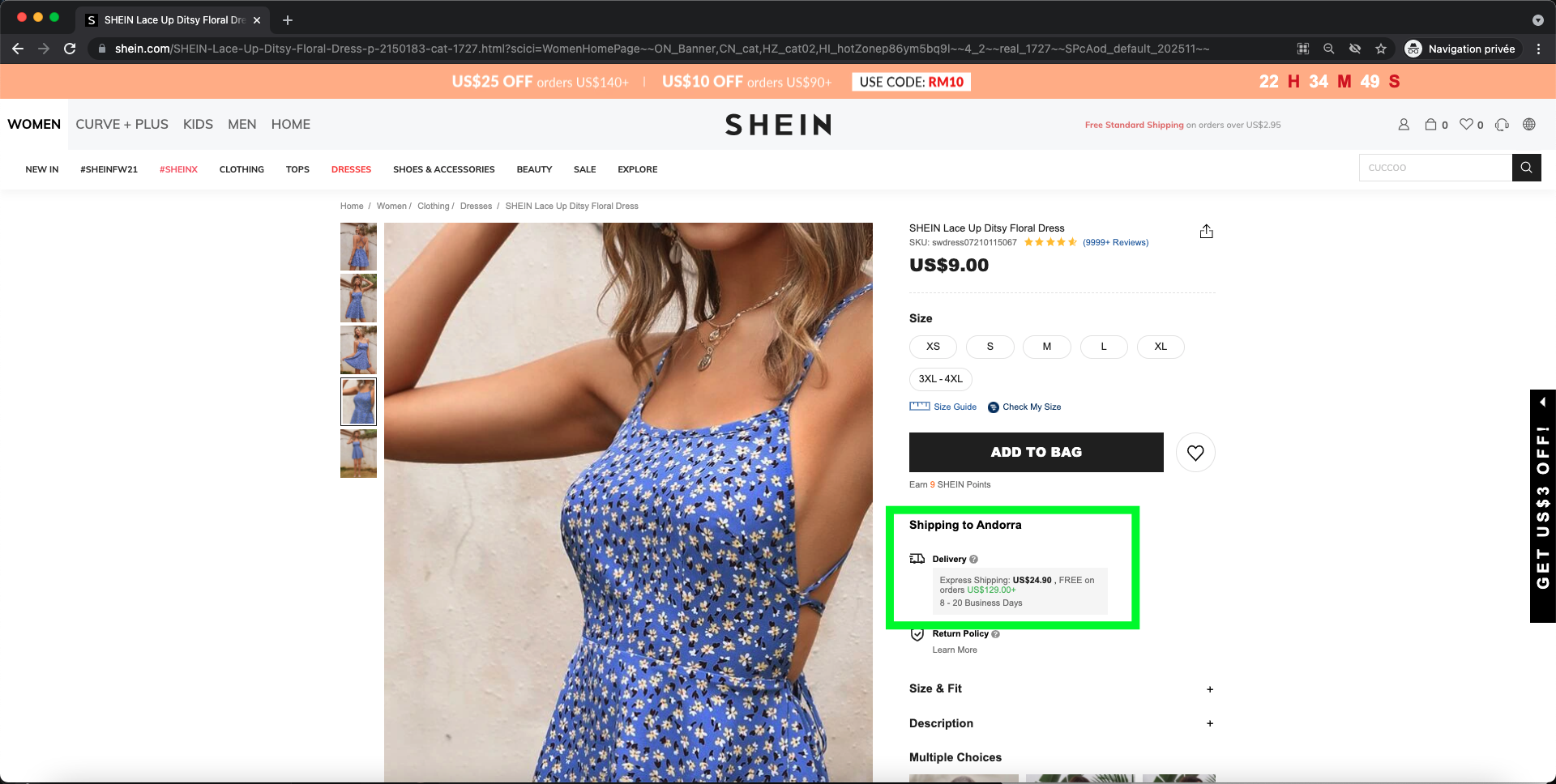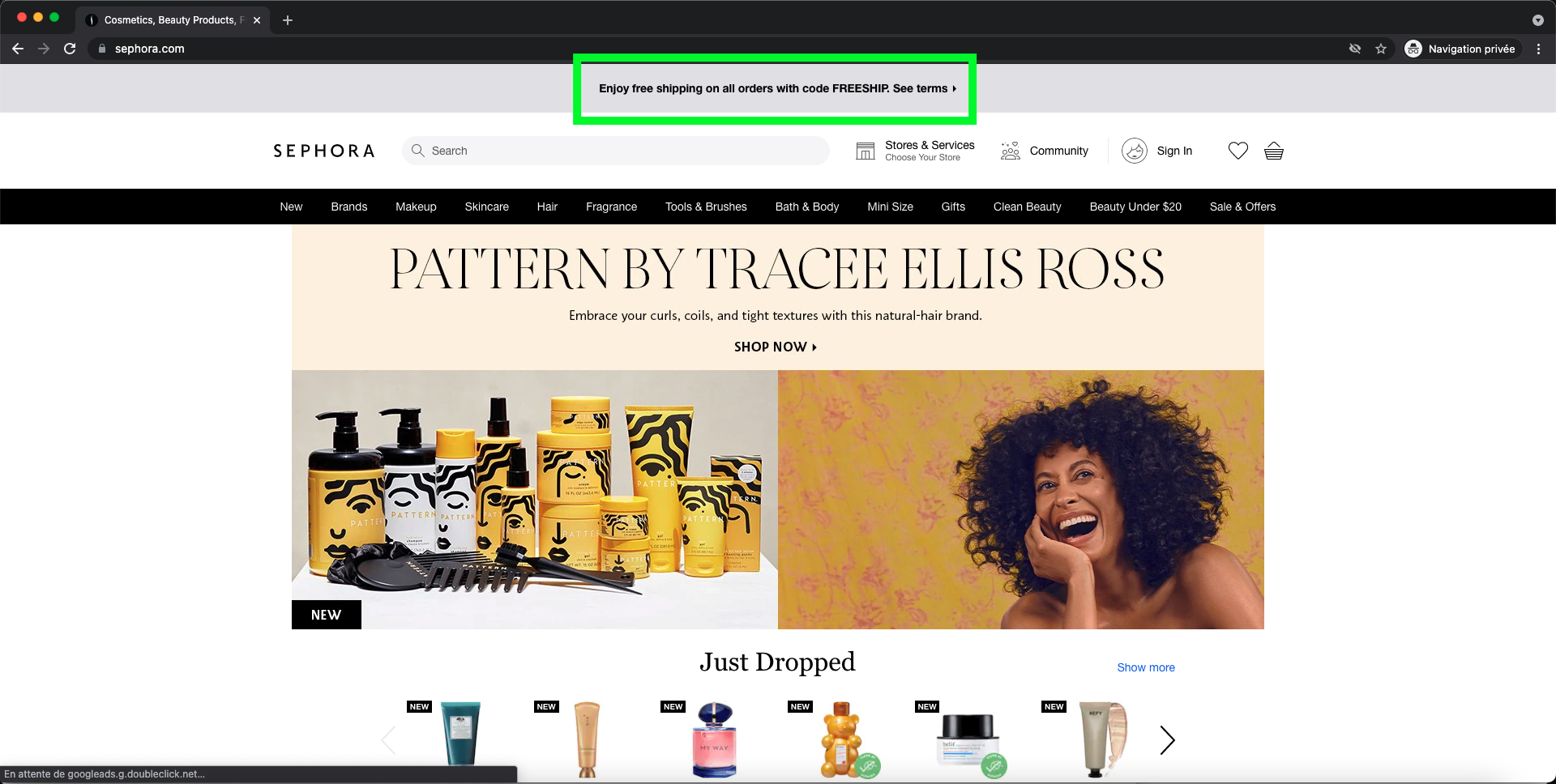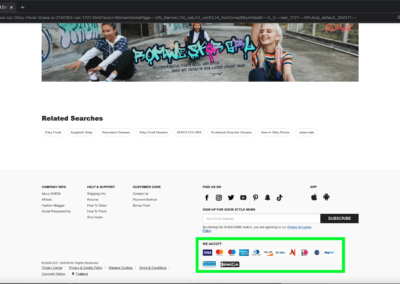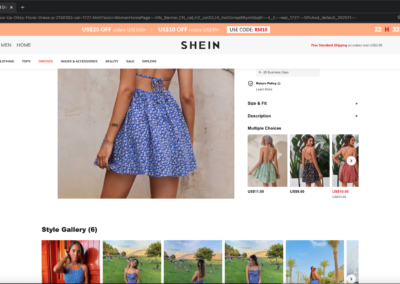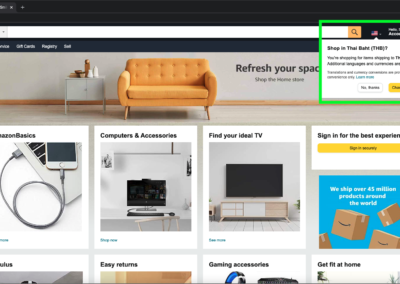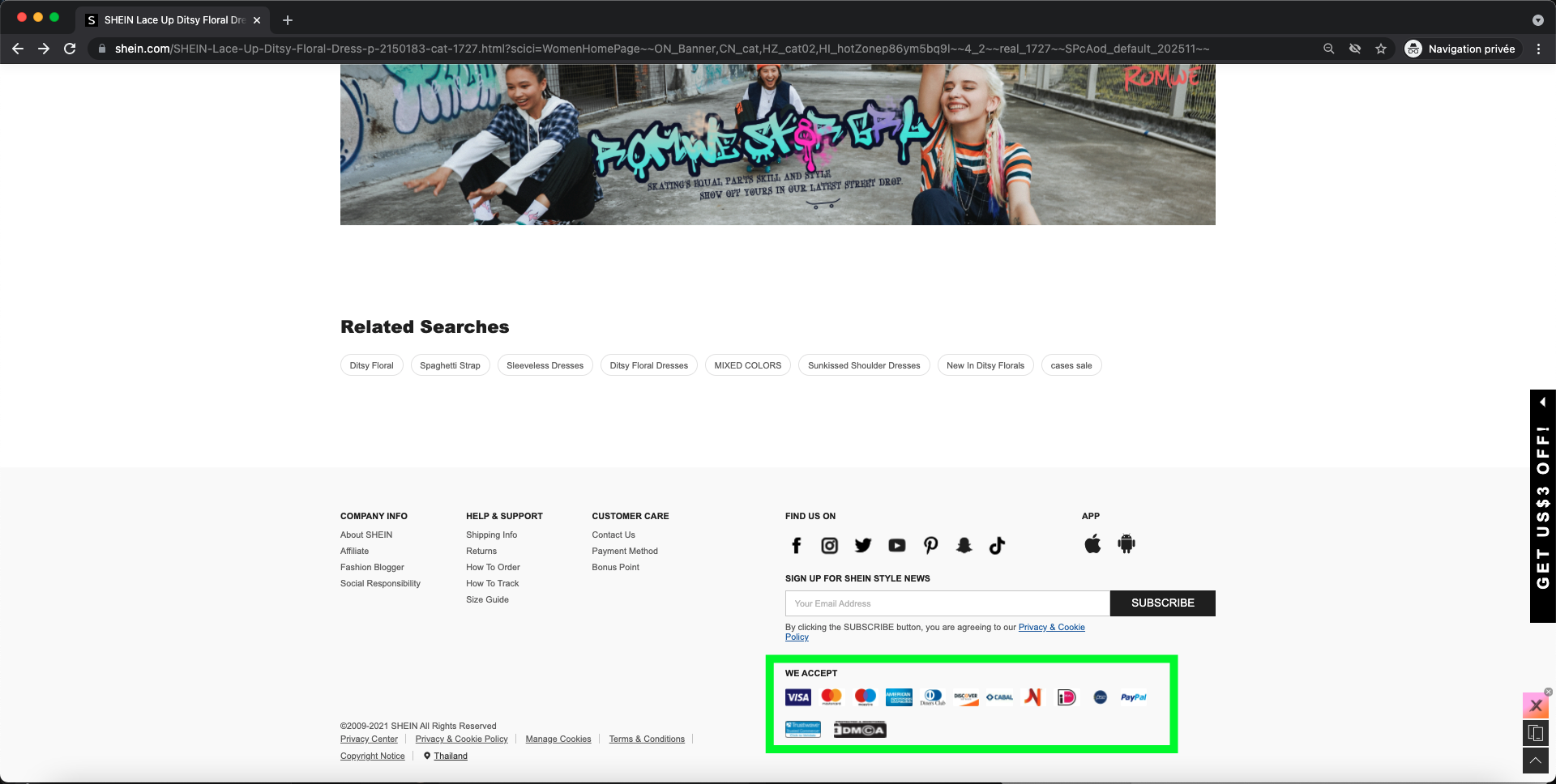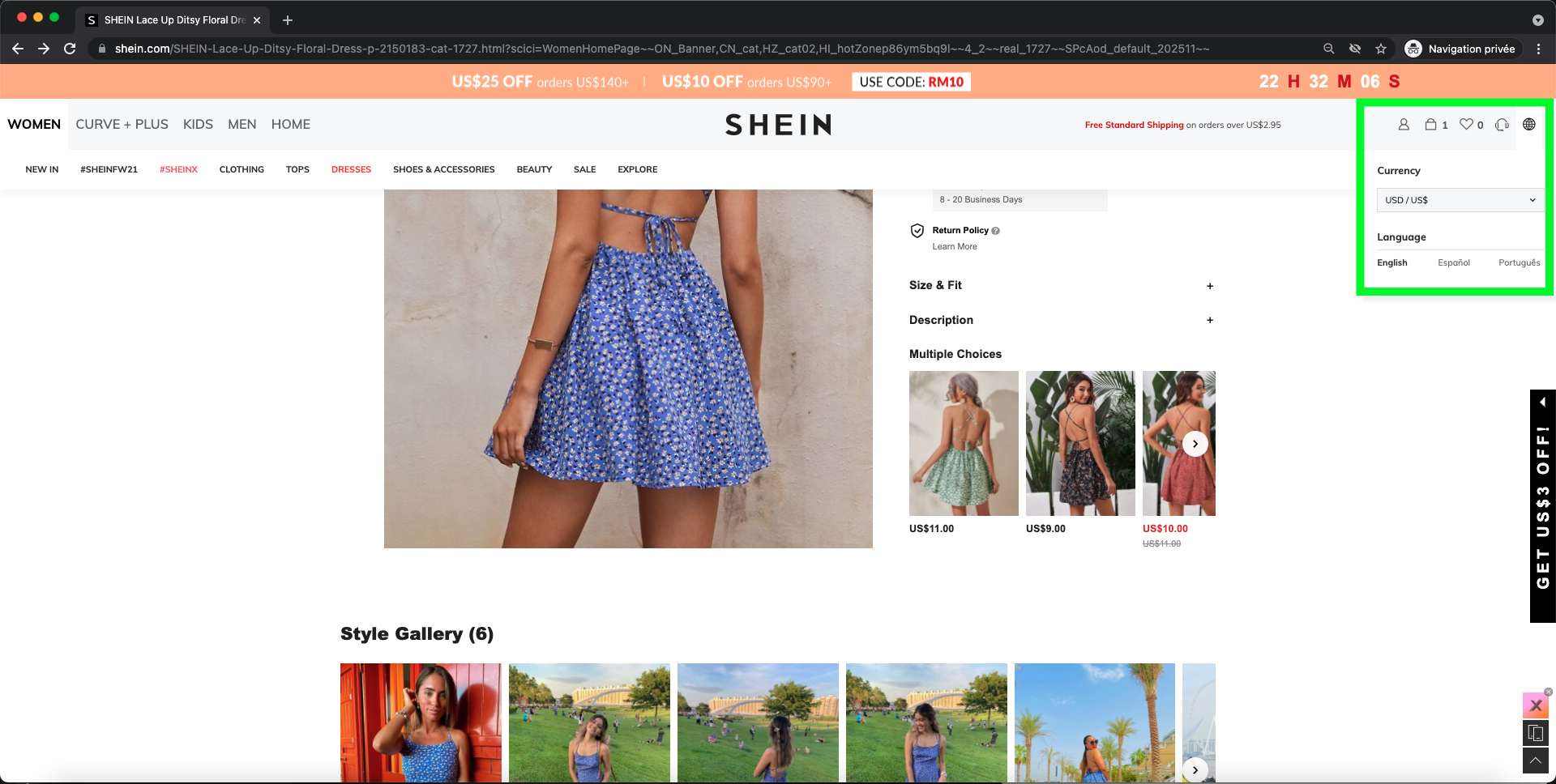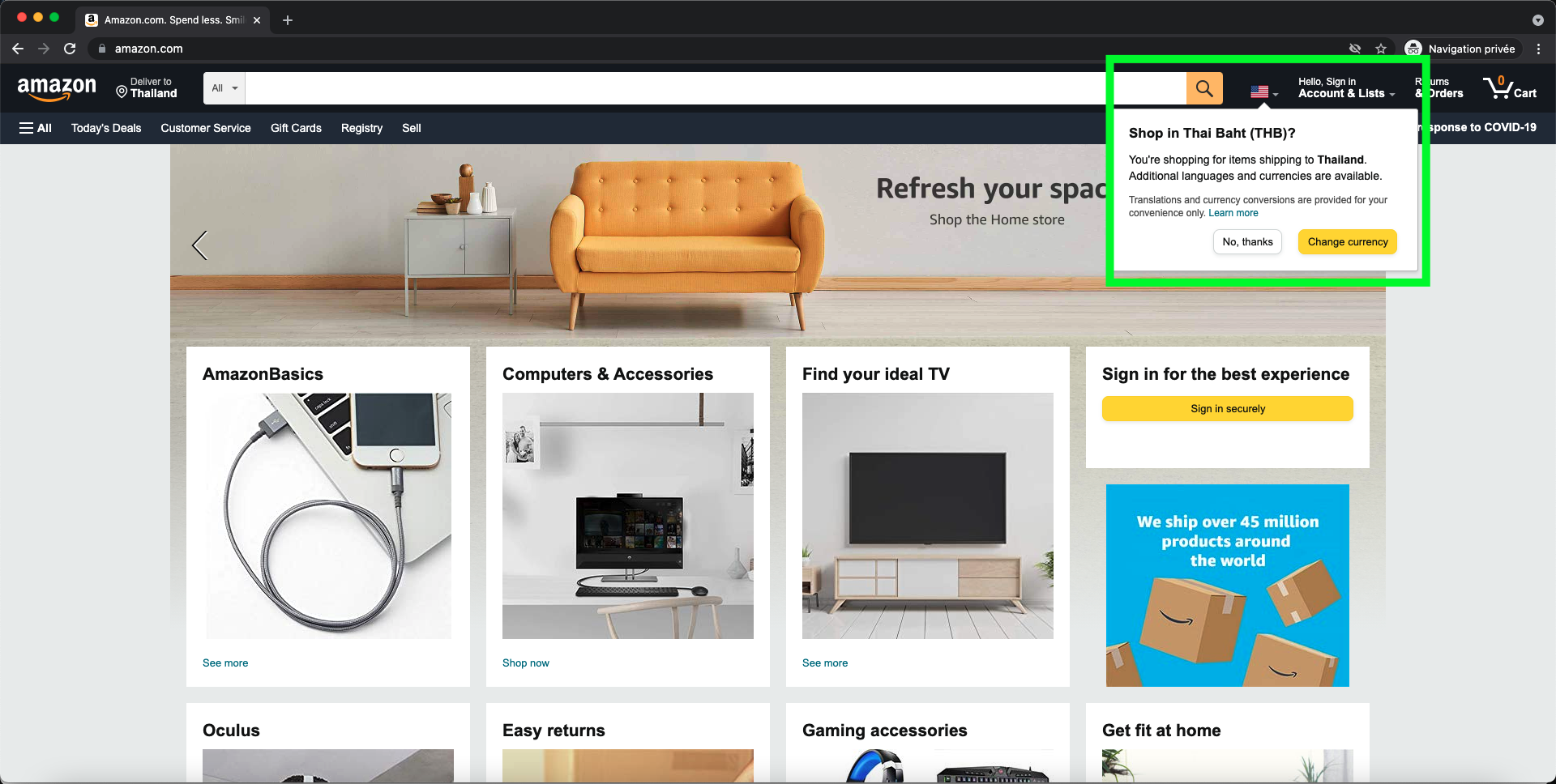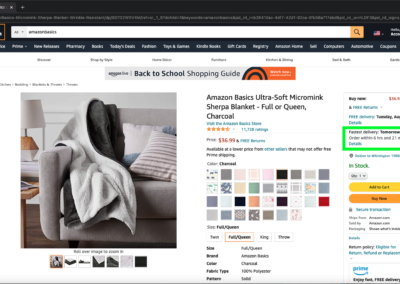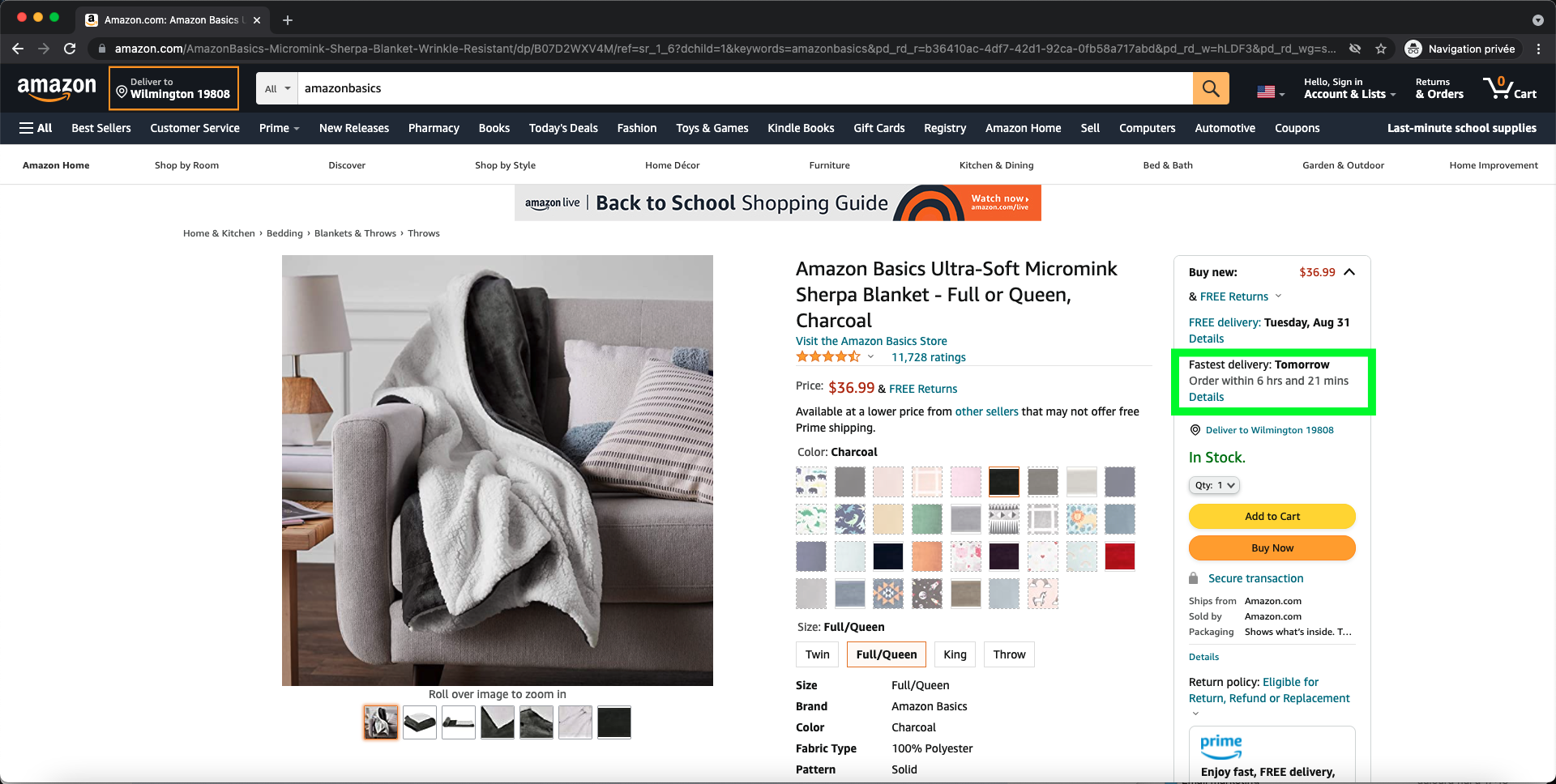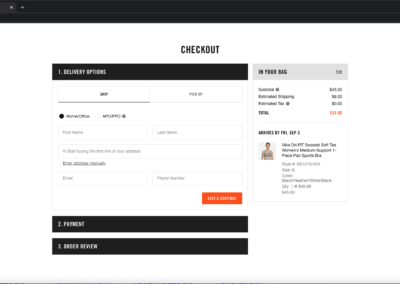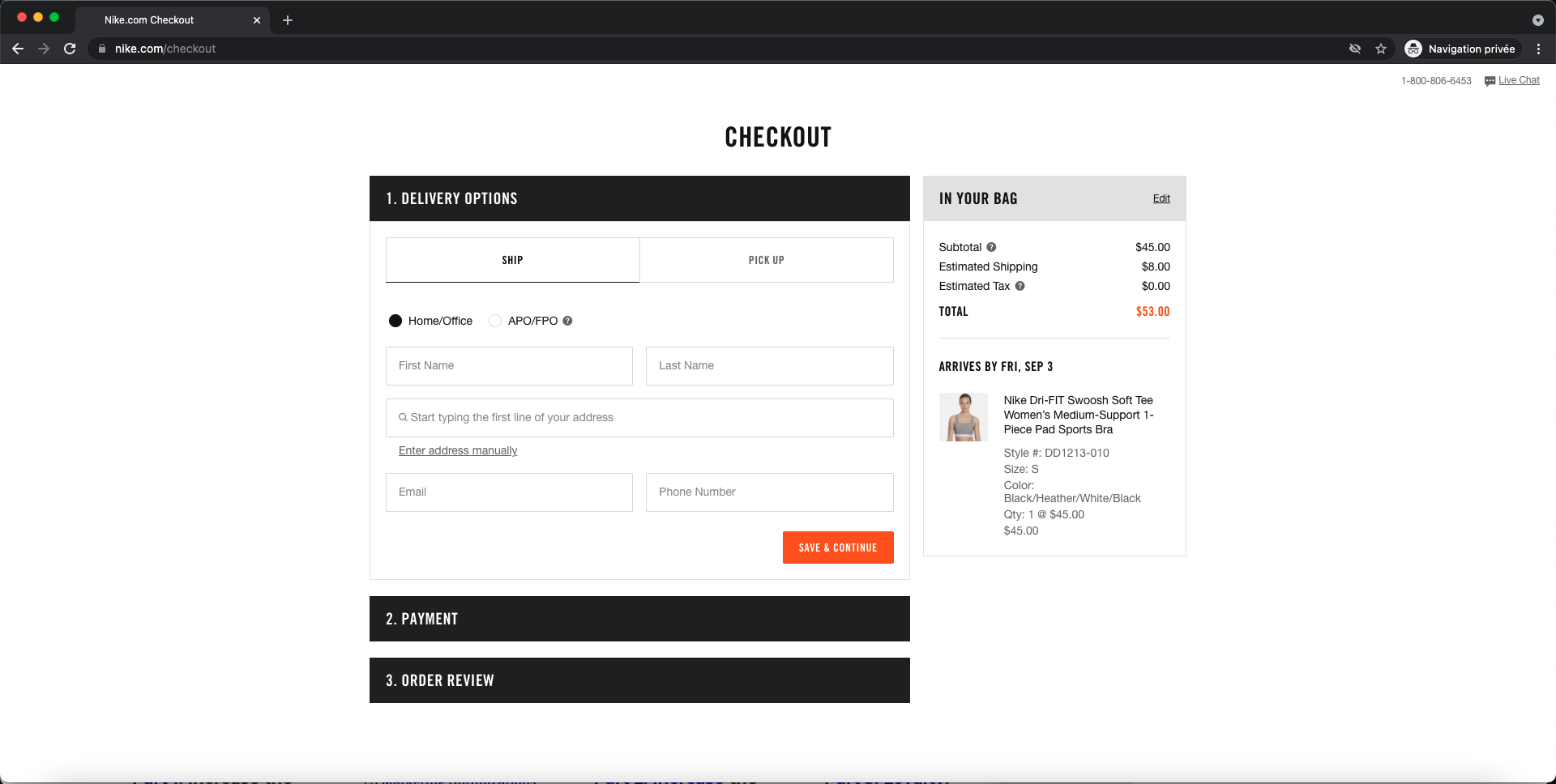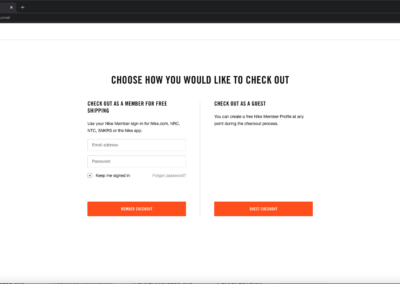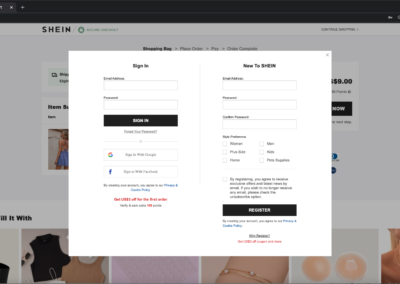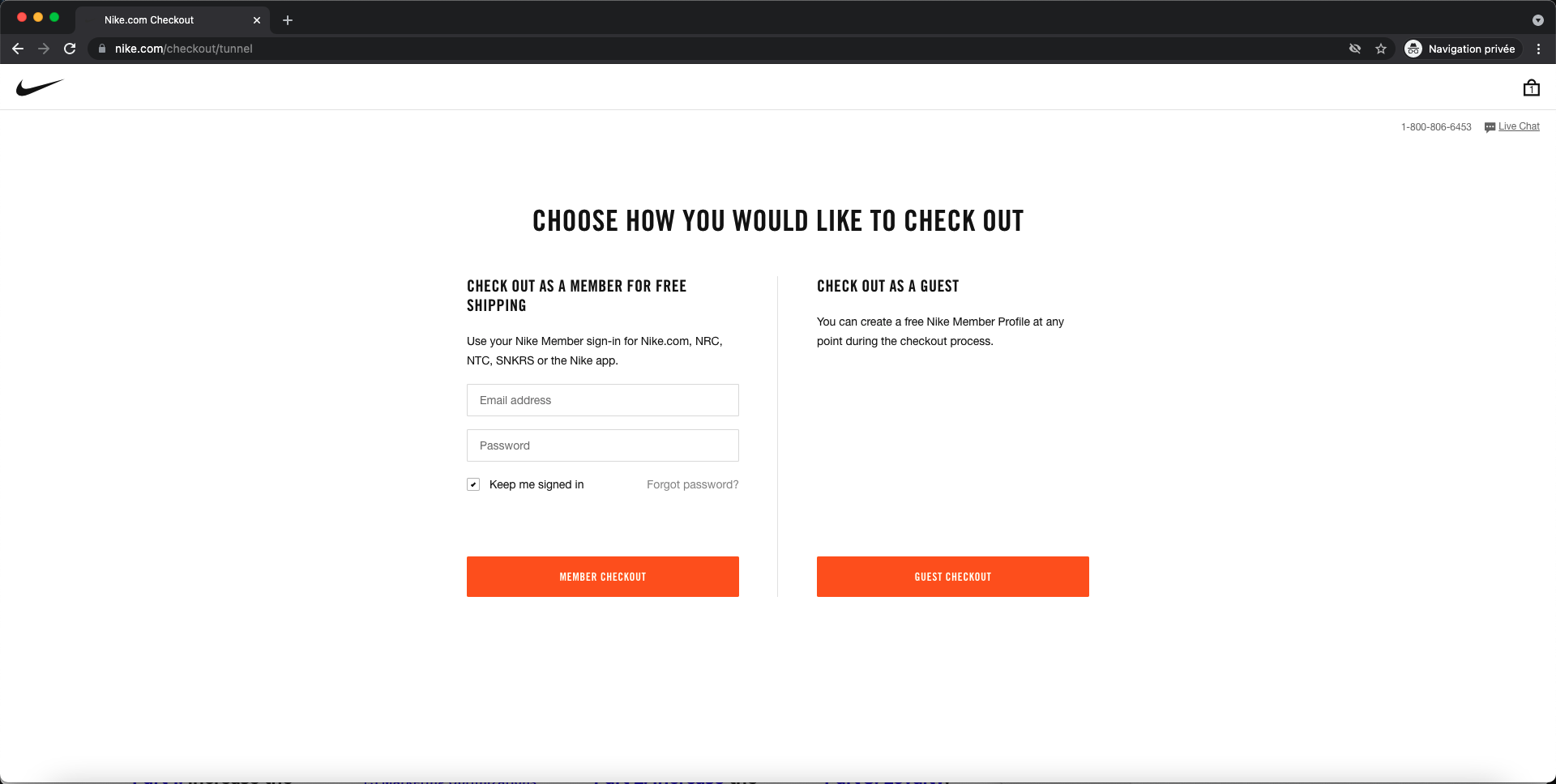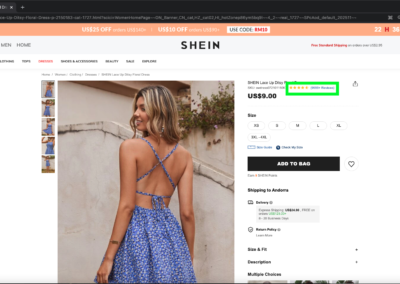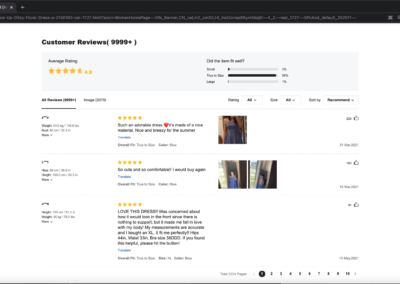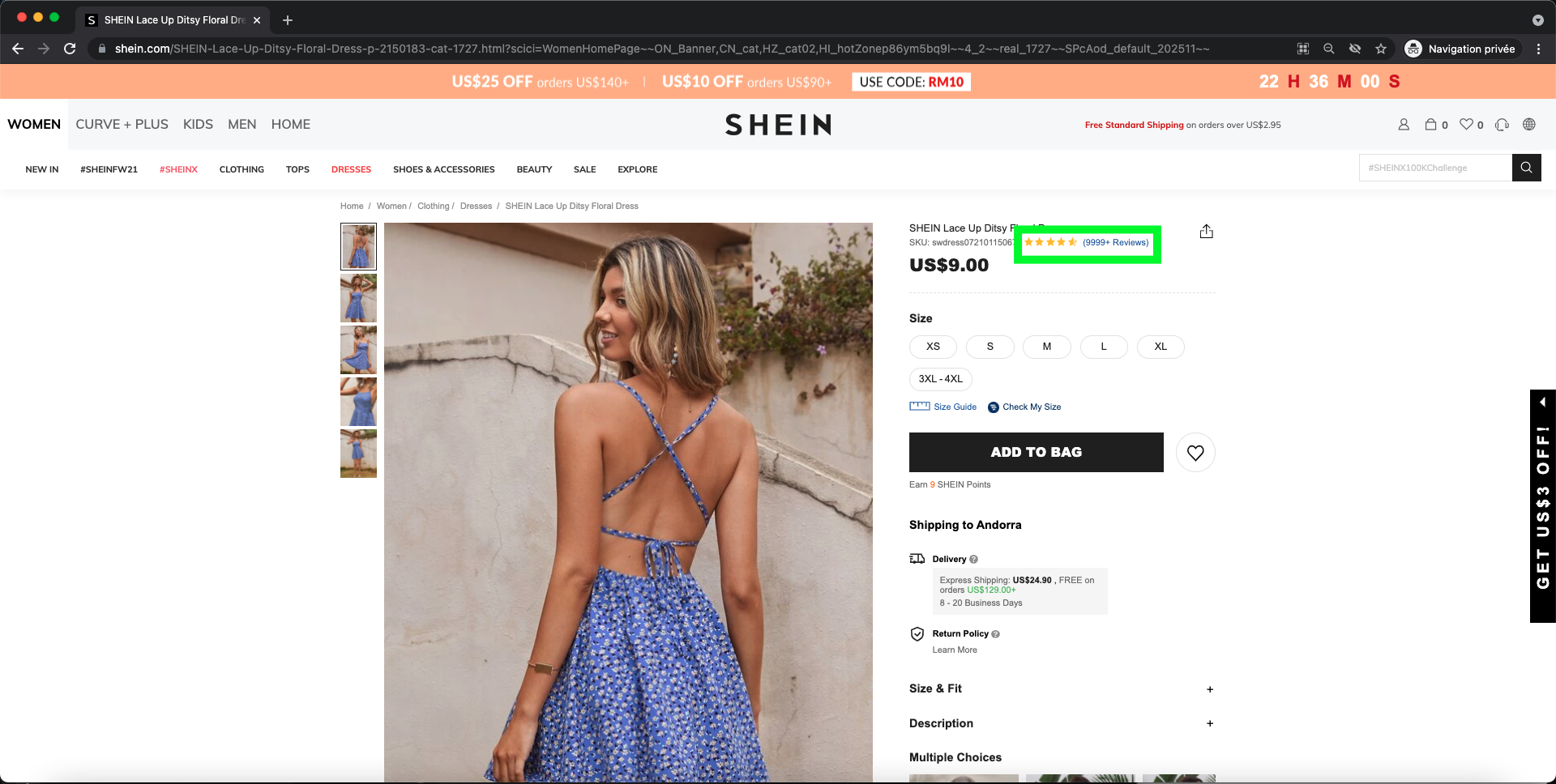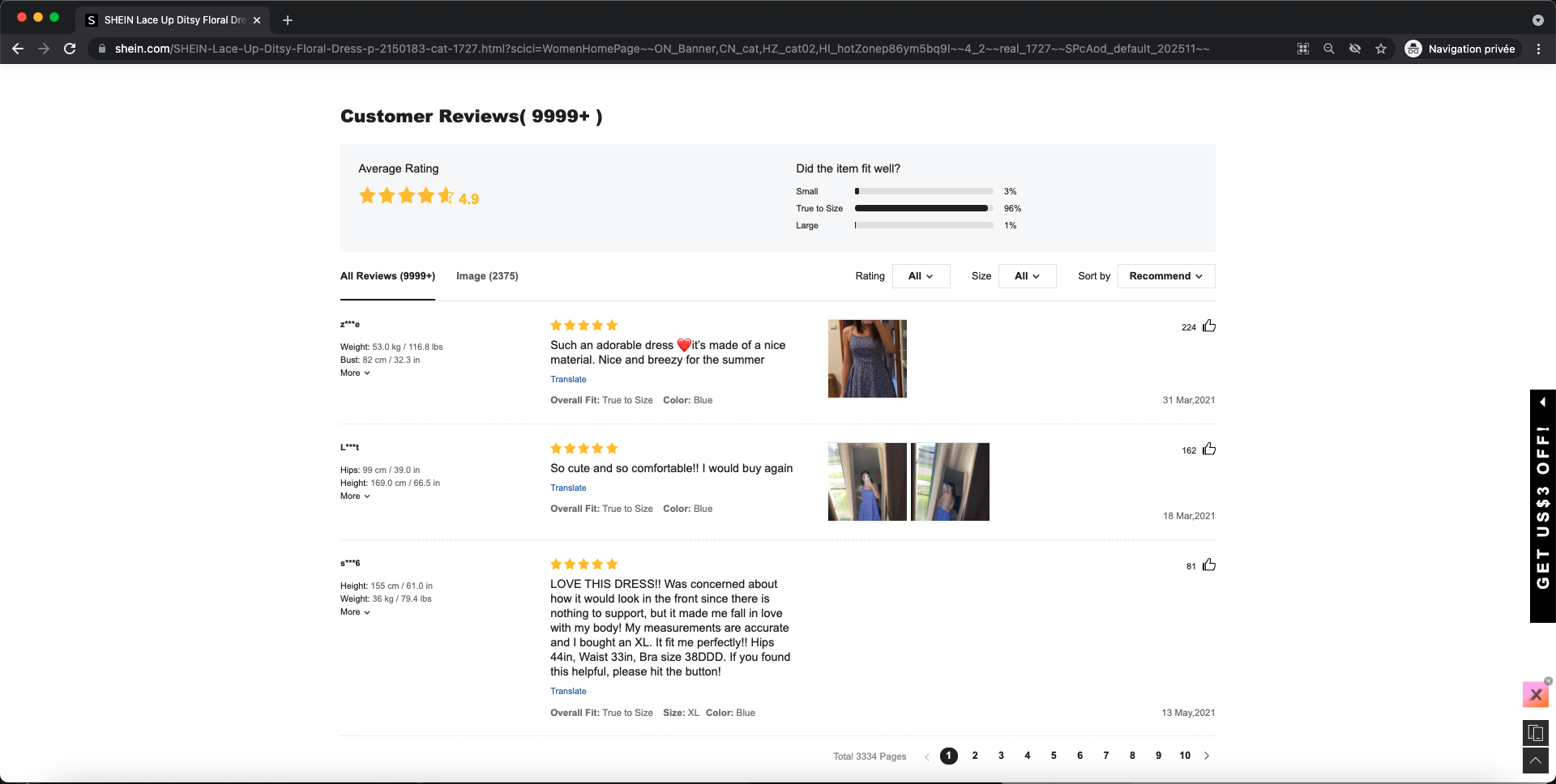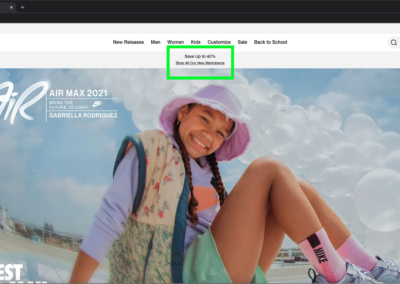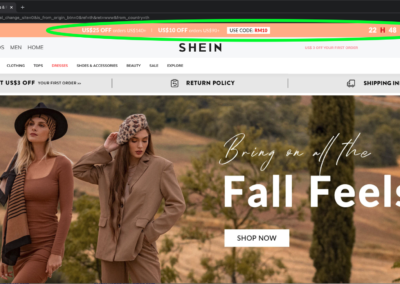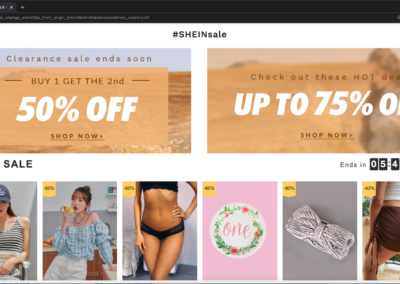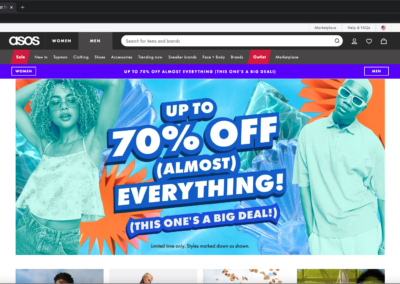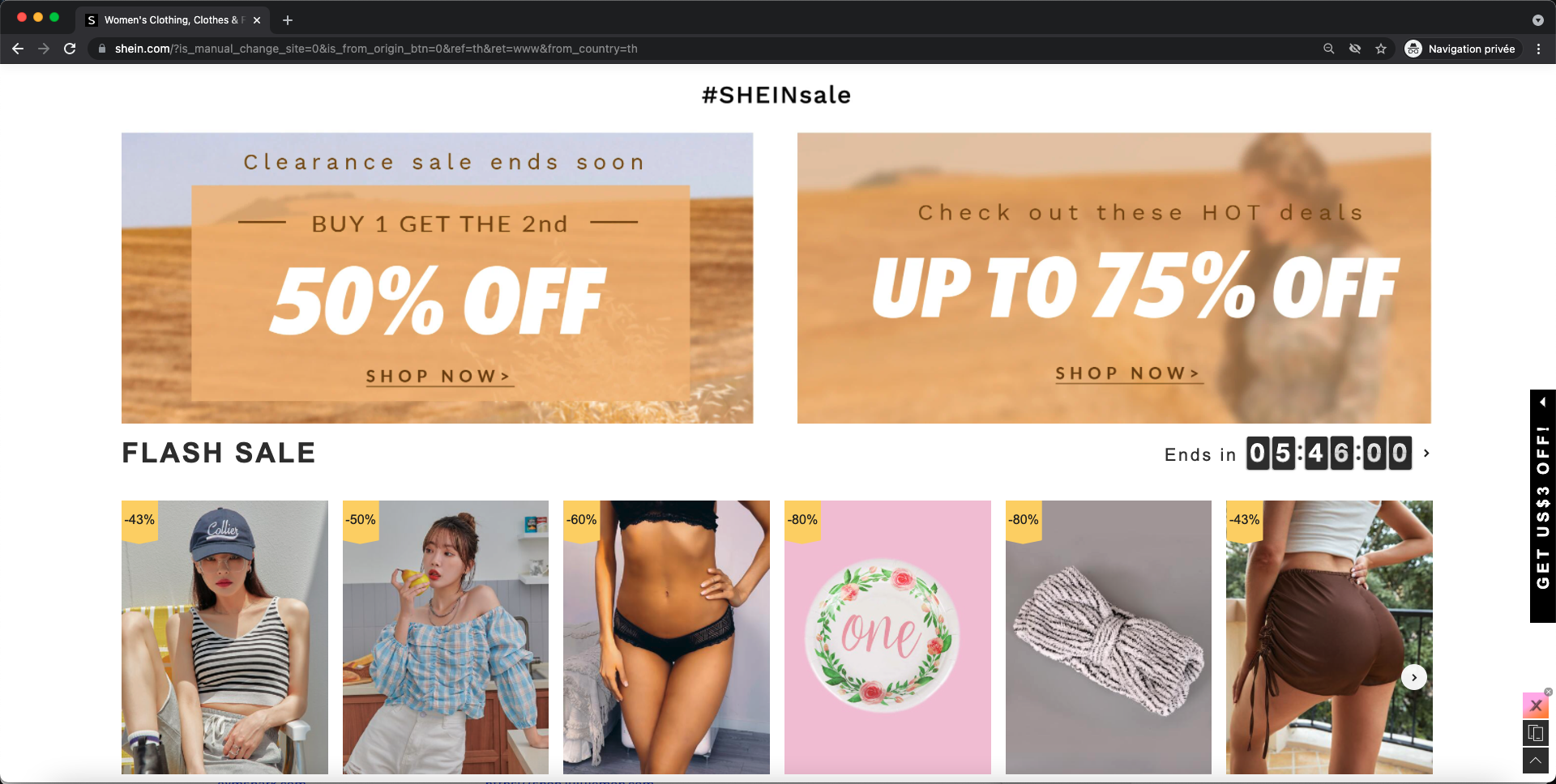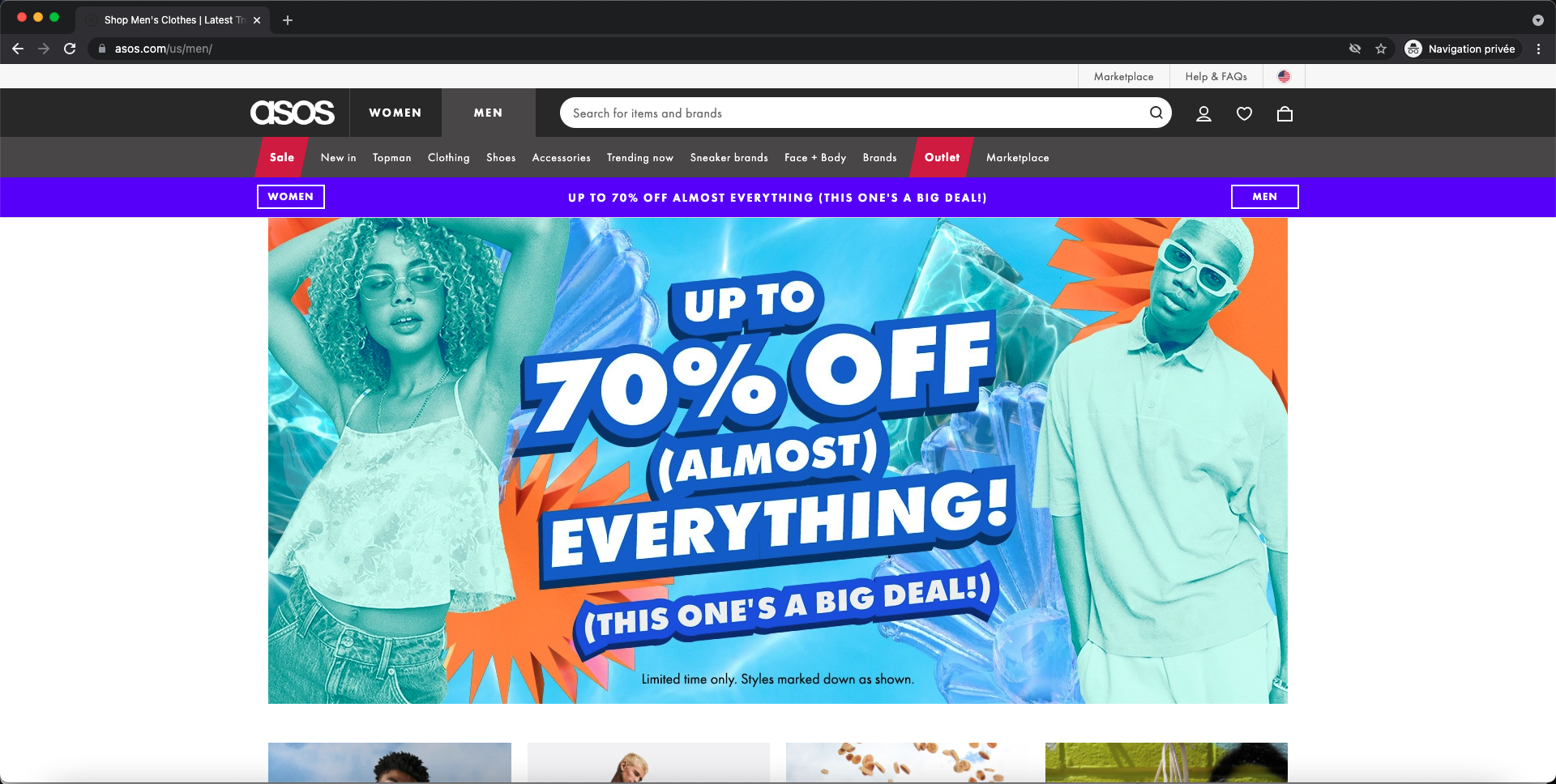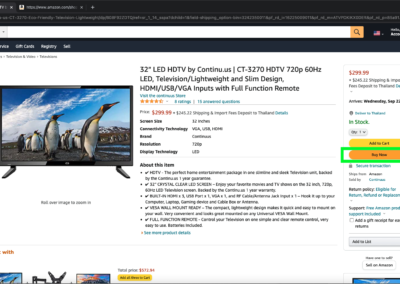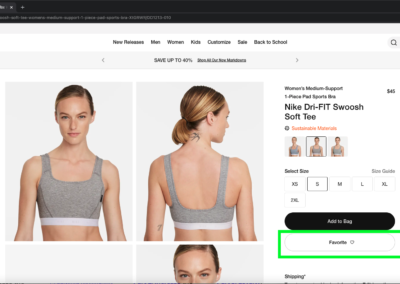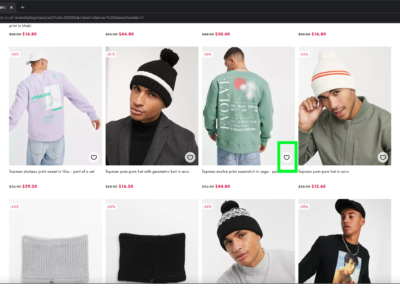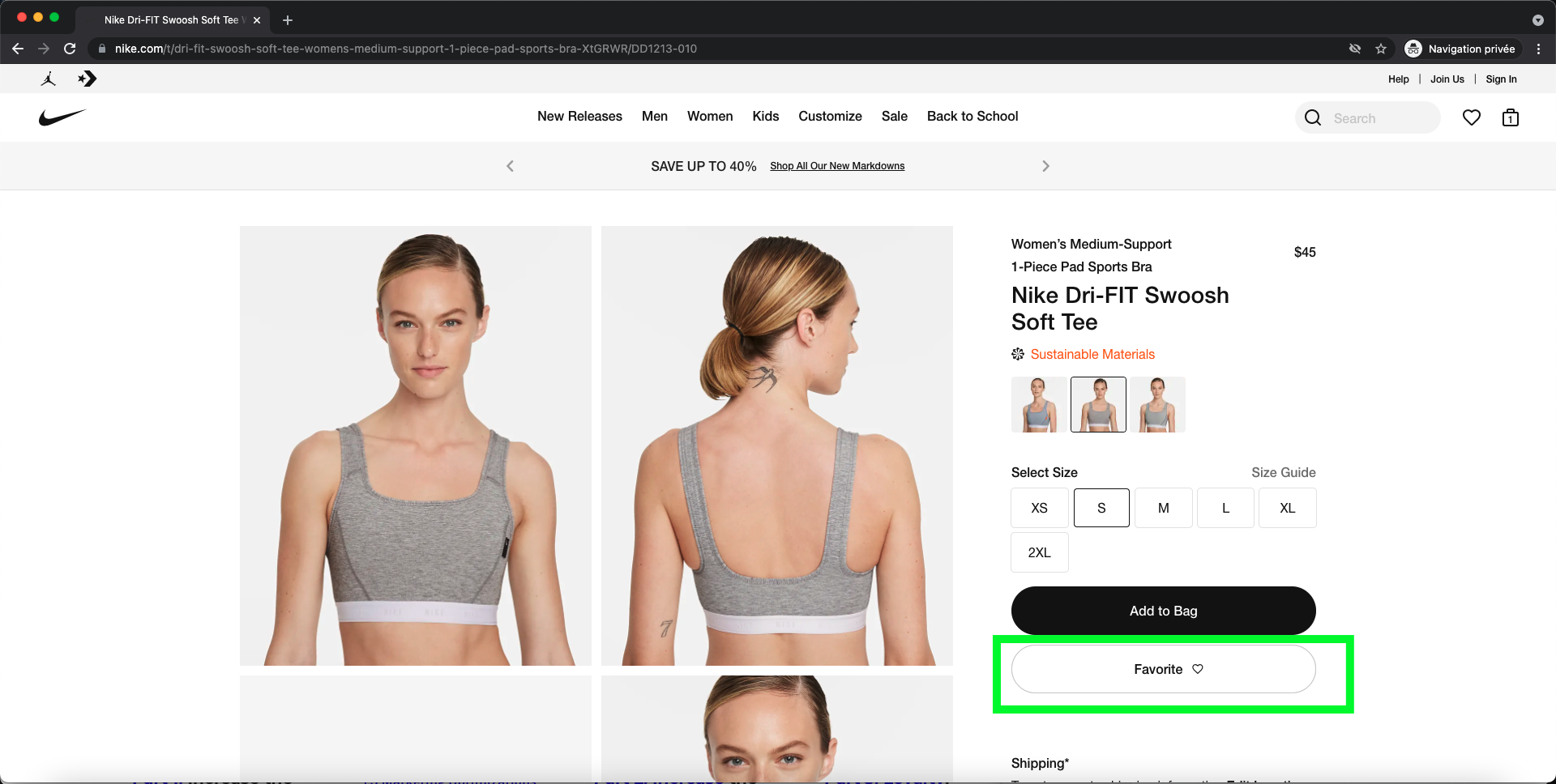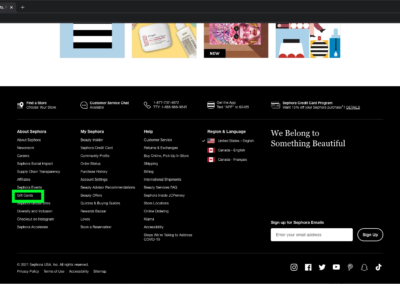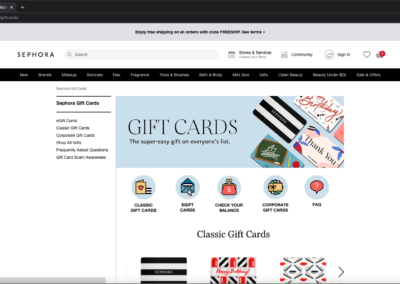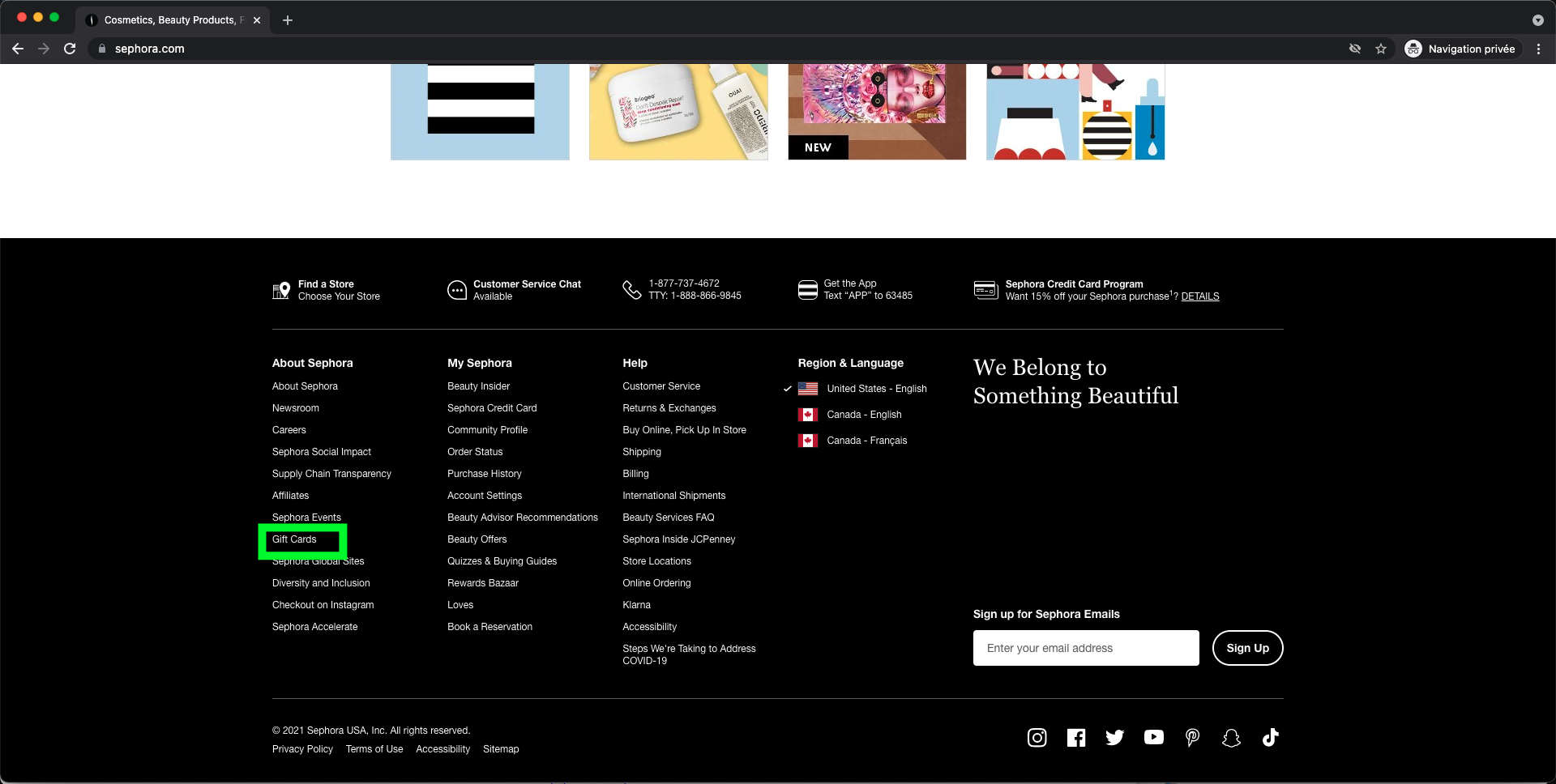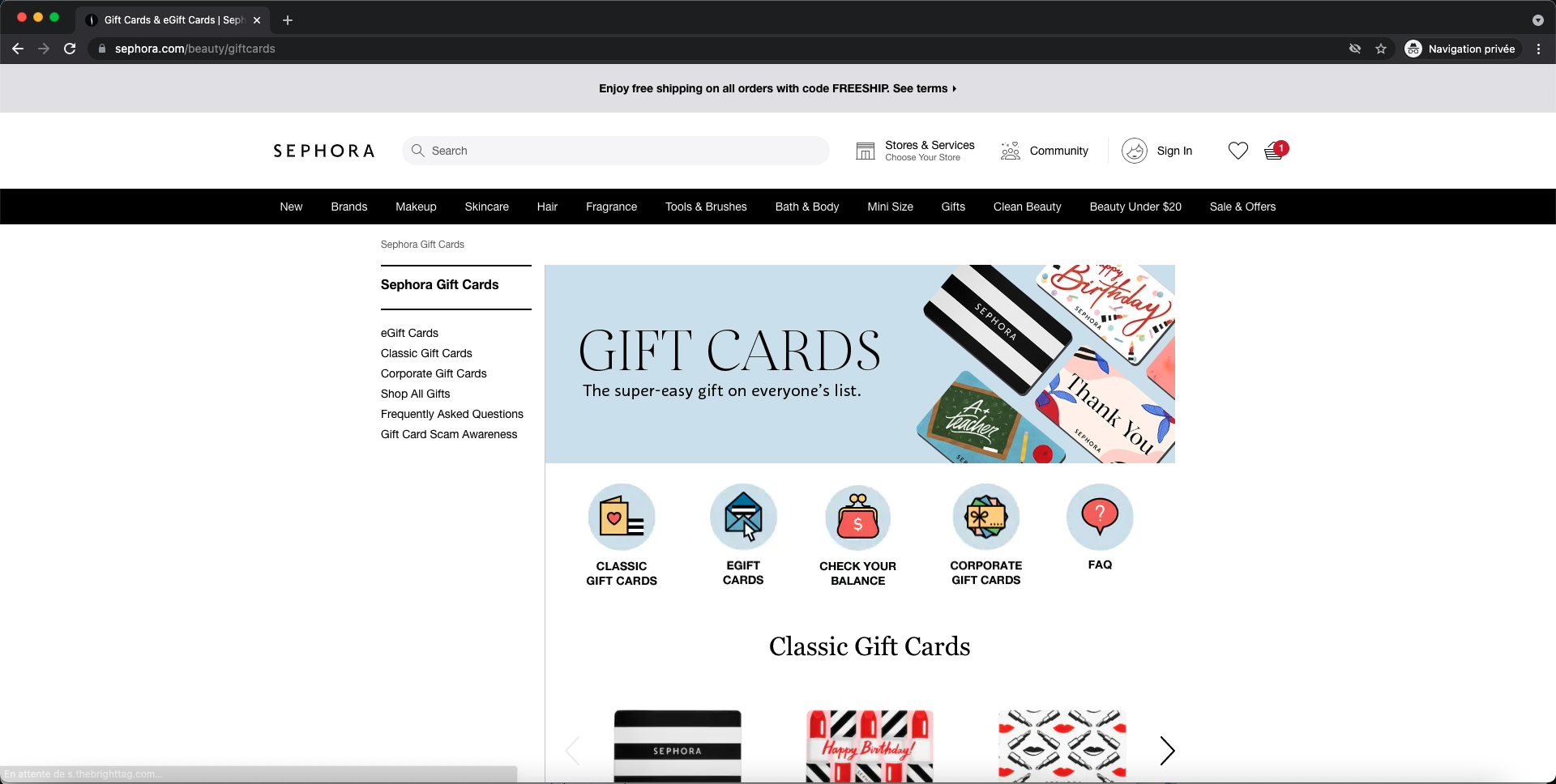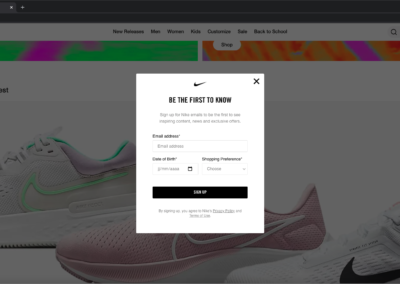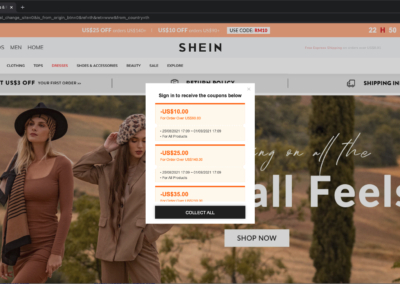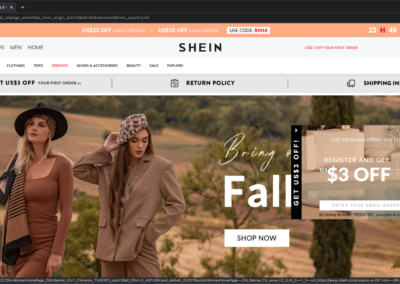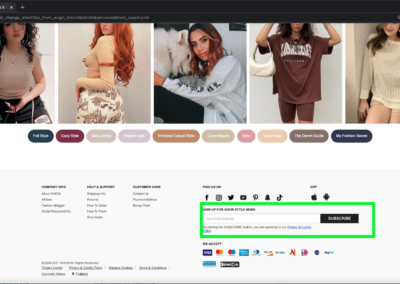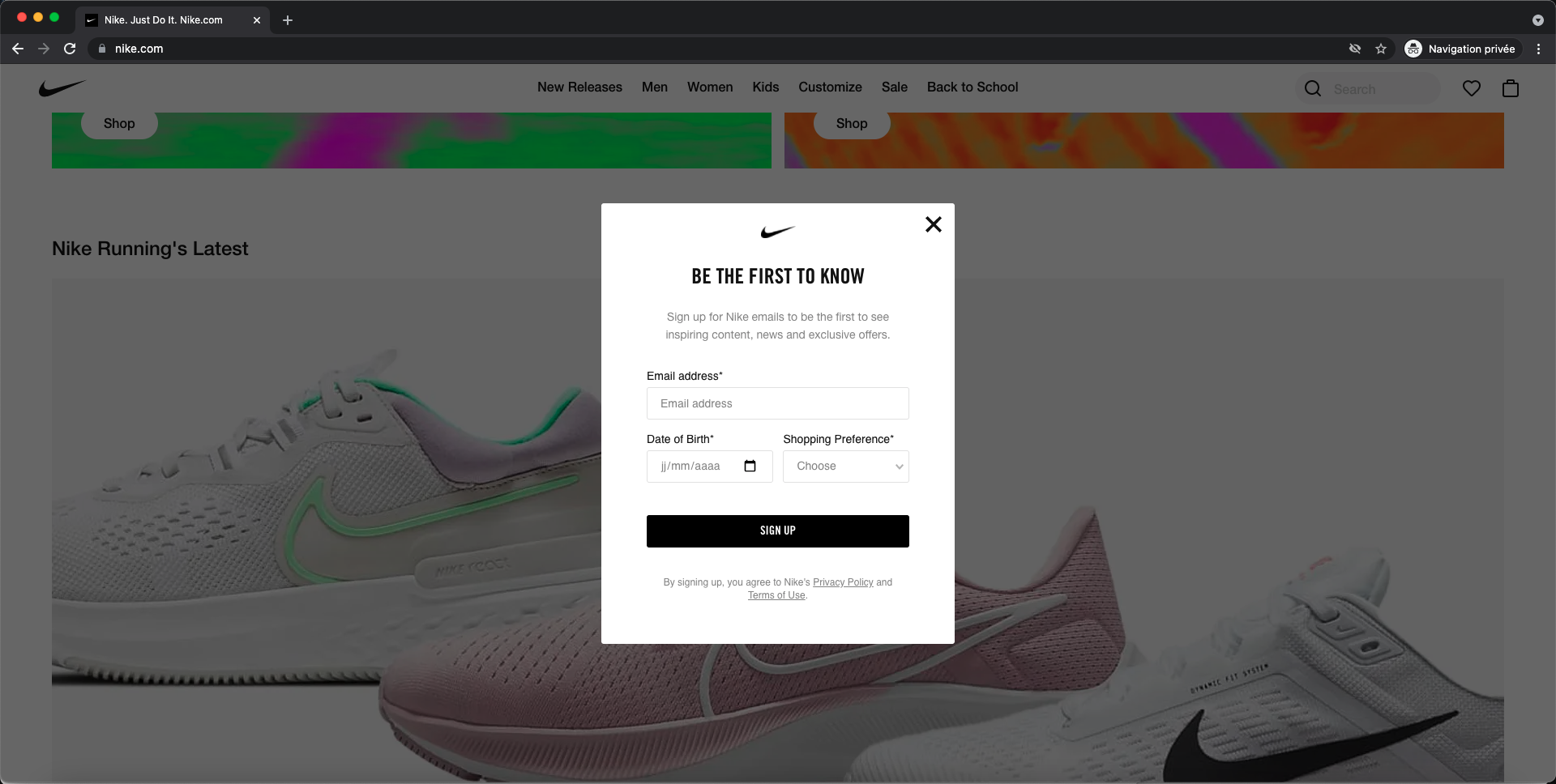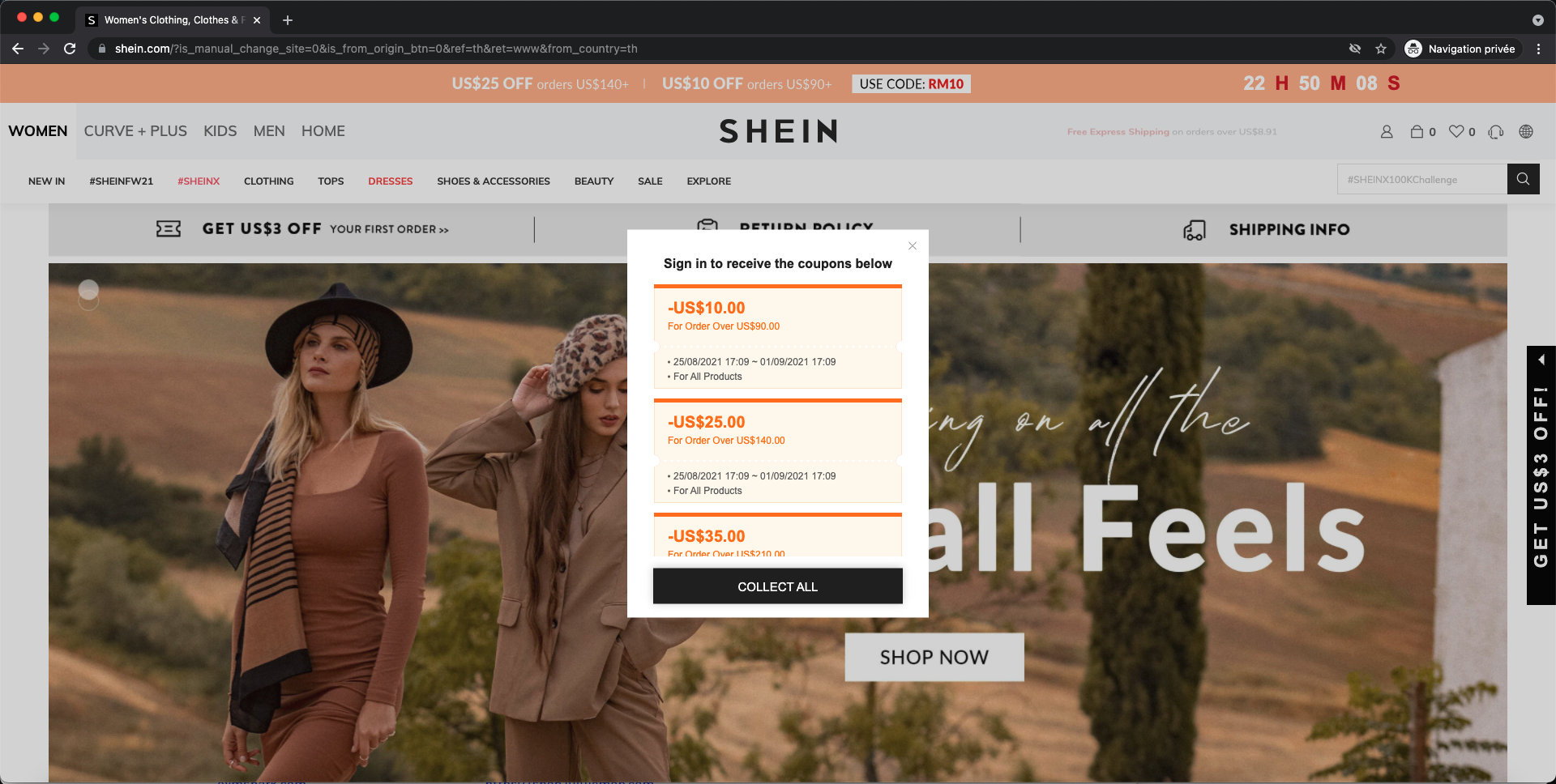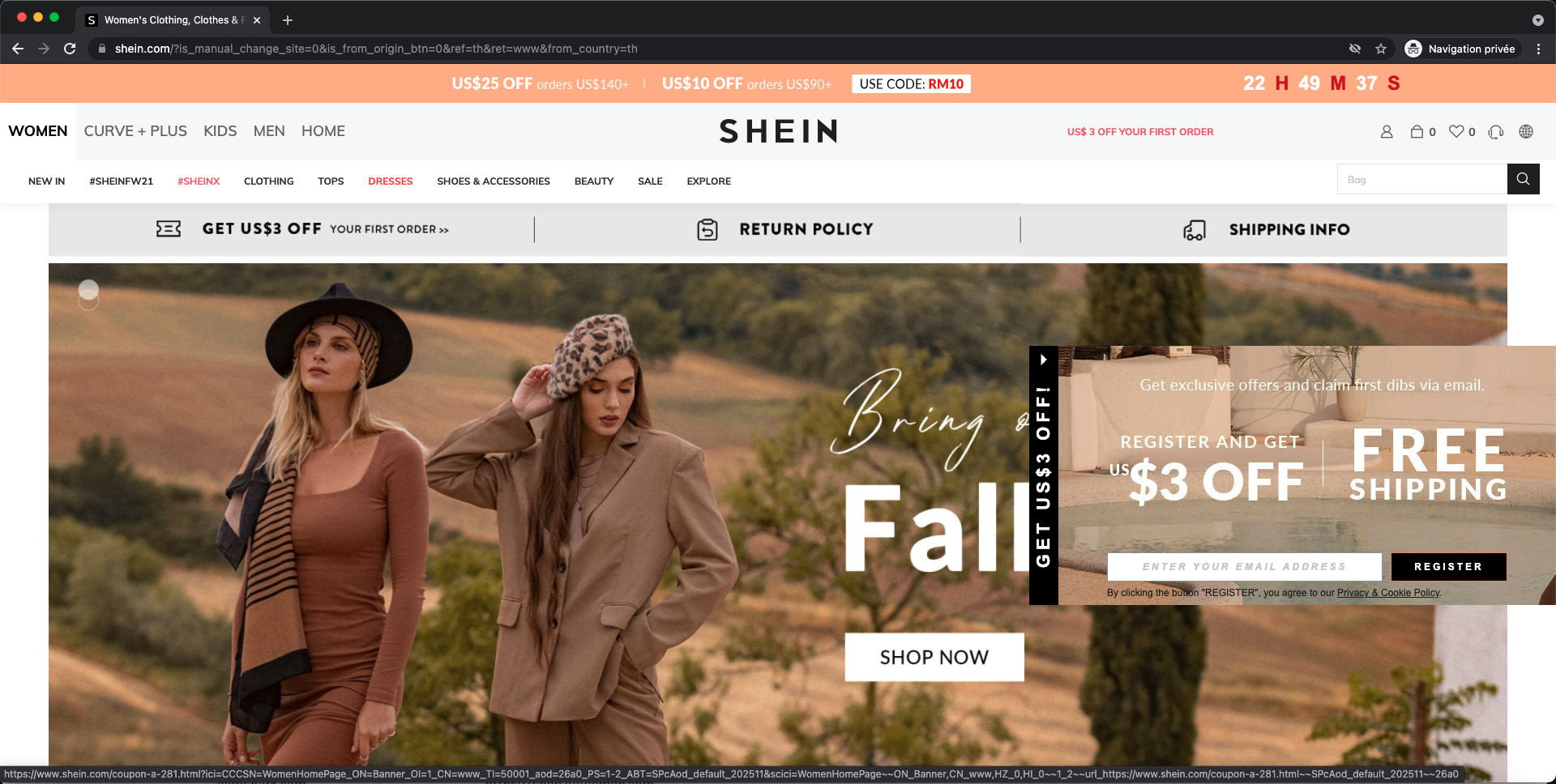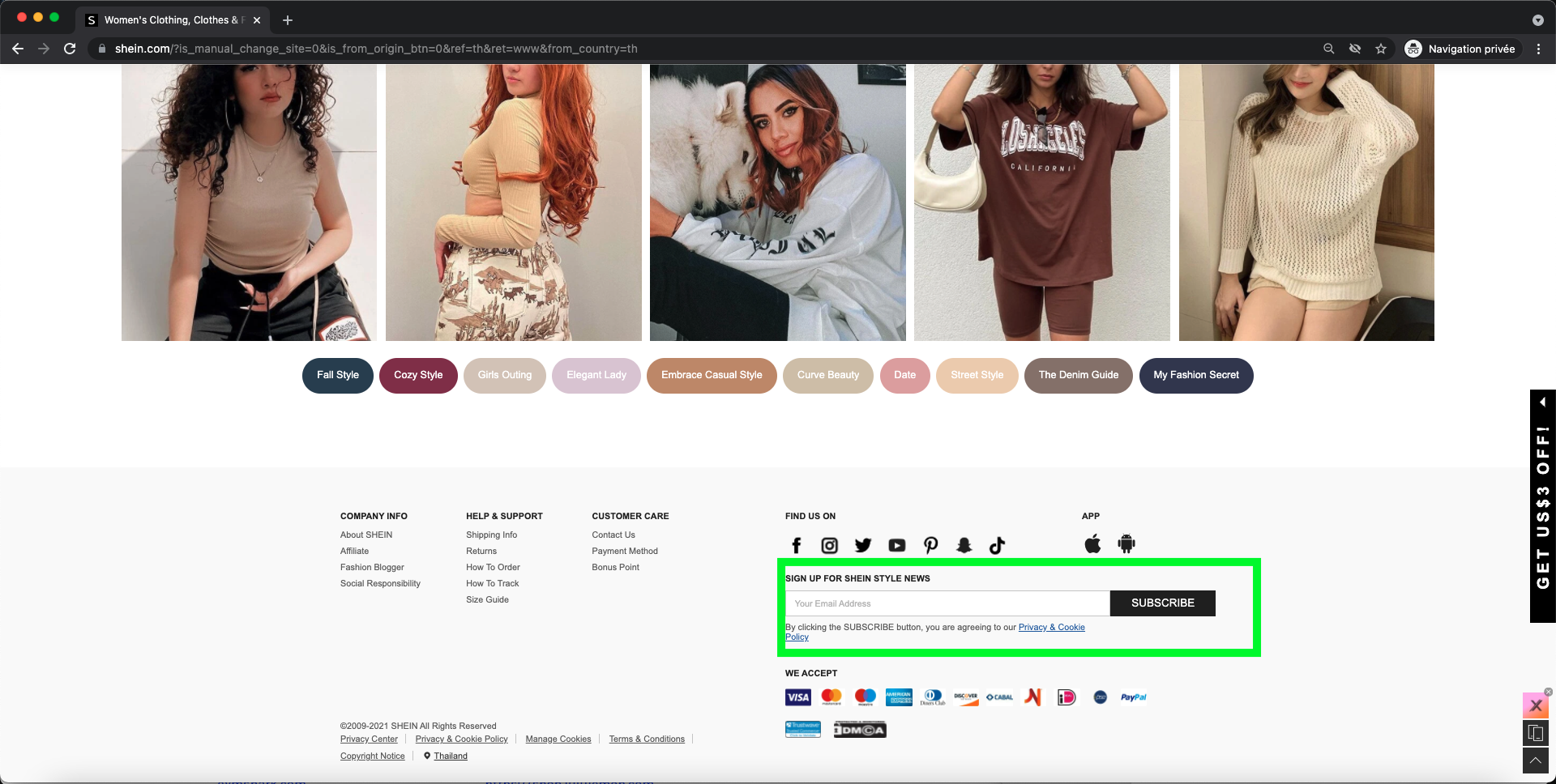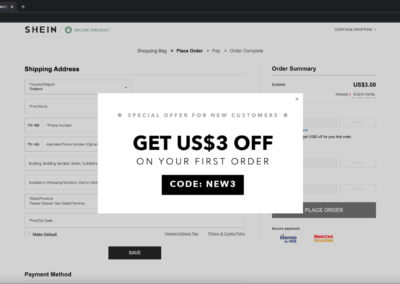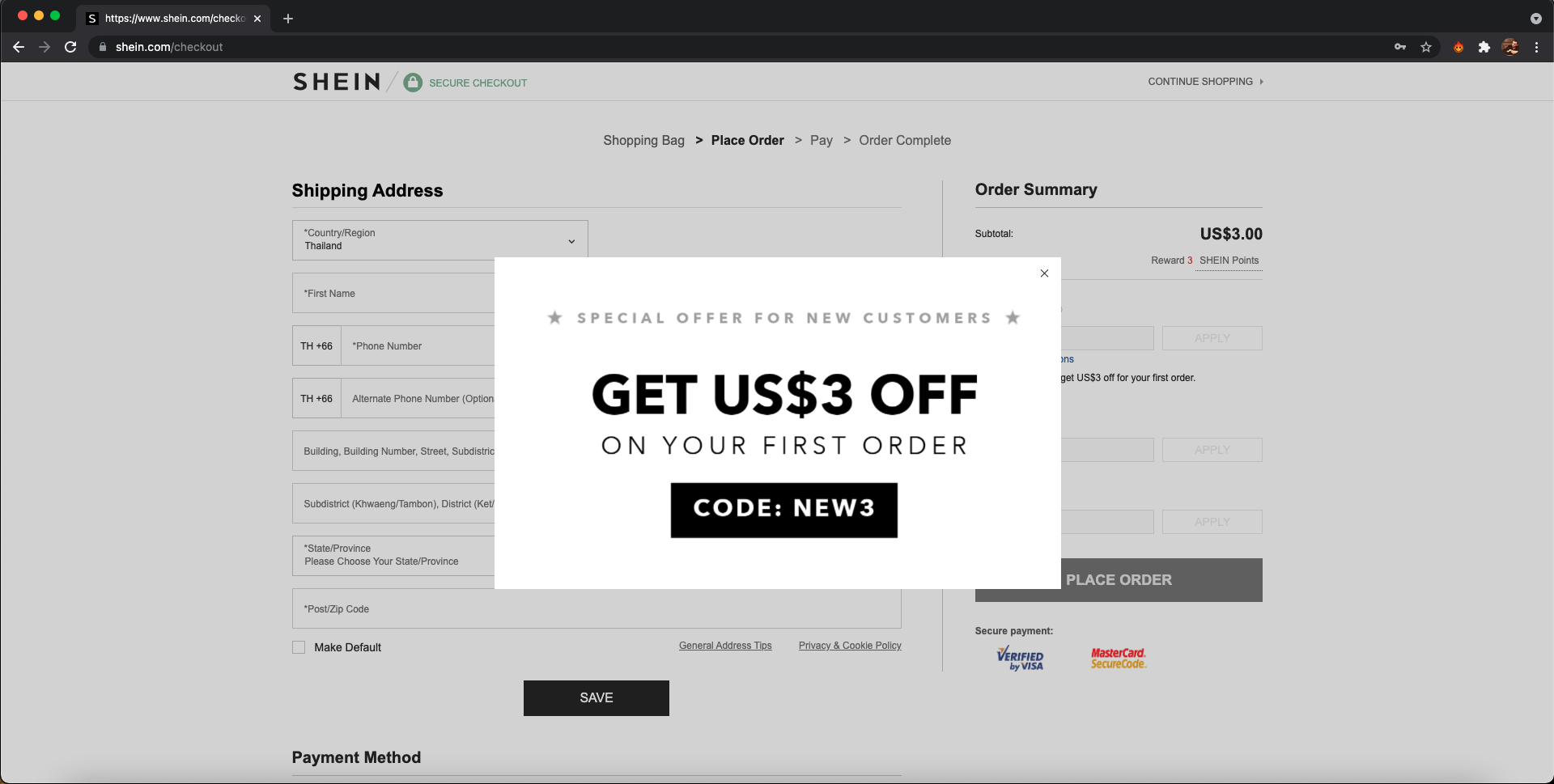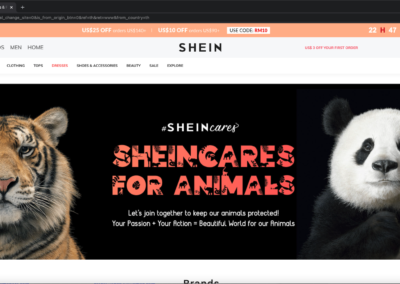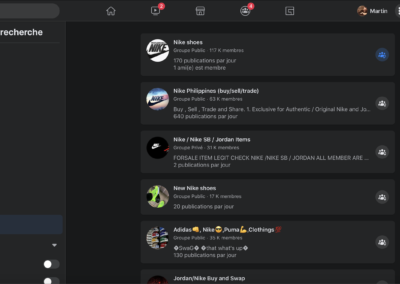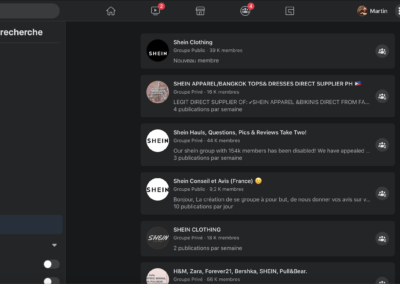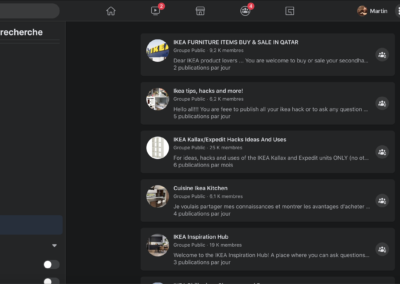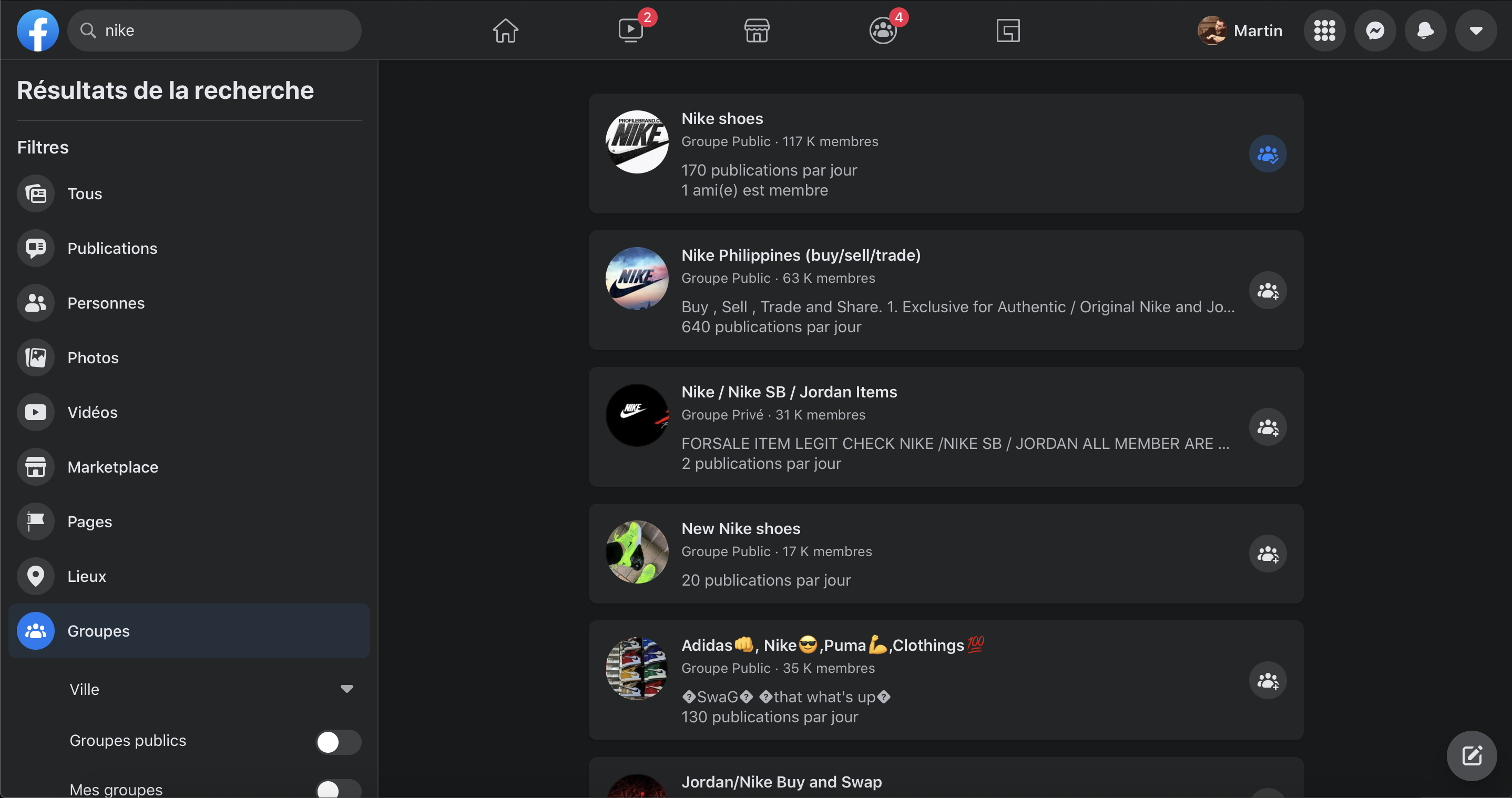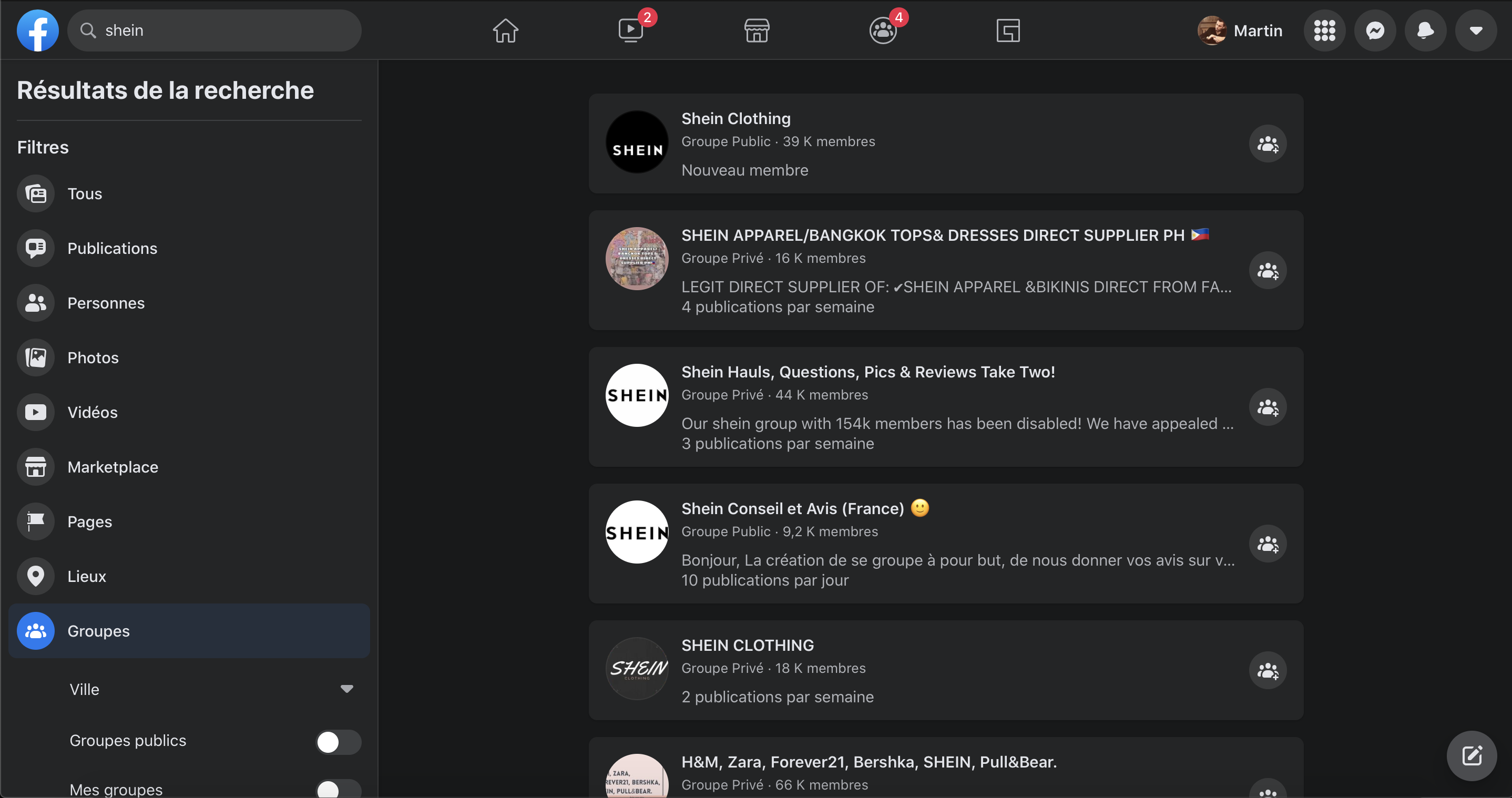The 42 must-have marketing optimizations of e-Commerce
Part 1
What are the giants of e-commerce doing and how to imitate them?
Welcome!
This guide is the result of thousands of hours of research to bring together the best marketing optimizations to implement on your e-commerce store.
Although all these optimizations are available for free on Dr. Tech, you will be able to set them up on your store with ease, regardless of platform.
Competition in e-commerce is intense and customer expectations are growing. The giants have understood this and are constantly improving their website and their marketing offers. However, for independent e-merchants, it can be difficult to know what to do, where to start but also how to do it.
Following this course will provide you with 42 marketing techniques that you can implement immediately in your e-commerce shop. These methods will help you to not only stay in the race but also outrank your competitors.
Some of these strategies are must-haves and you need to put them in place asap if you haven’t already. Others are important for thriving, and lastly, we’ve included a few bonuses that could take you to another dimension!
This study is based on the analysis of the 50 largest e-commerce sites in the world, such as Amazon, Apple, or Shein, as well as on surveys carried out among hundreds of thousands of online buyers (you will find the sources at the end of this guide).
You can access the list of these 50 biggest e-commerce sites by clicking here (the page will open in a new window)
This is what we will cover:
- How to convert your visitors into customers
- How to increase your average order value
- How to bring back your existing customers and increase the number of orders per customer.
How to use this guide: color-coding optimizations
- In red: the must-have. the basis of the marketing optimization of an e-commerce store
- In blue: important optimizations, these optimizations will not apply to everyone but if you can implement them, it is better.
- In green: bonuses. If you can do it then… To the moon!
I invite you to join our community on Facebook to talk and share ideas with us, feel free to invite your friends there as well and to share this guide with them if it can help!
And above all, I wish you all the success you deserve!
– Martin, Founder of Dr. Tech.
Summary:
Part 1: Increase the number of visitors who become customers
1.1 General Optimizations
1.2 No more abandoned baskets
Part 2: Increase the money spent per order
-
- Upsells
- Cart Add On
- Cross-Sells
- Order Bump
- 1 click post-purchase
- Quantity based discounts
- Gifts based on order amount
- Bundles
- Discount if the purchase of an additional product
- Product Add-Ons
- Free delivery
Part 3: Loyalty, increase the number of orders per customer
-
- New products
- Customer support
- Flash sales
- Customer account
- Subscription
- Email marketing & newsletter
- Loyalty program
- Community
Part 1: Increase the number of visitors who become customers
In this first part, we’ll take a look at how to turn the visitors on your store into paying customers: how to give them confidence, how to create compelling marketing offers, and how to make sure they don’t abandon their order along the way.
To know
The average performance of an e-commerce store:
%
Conversion rate
%
Abandoned Cart
To know
The 10 most important buying triggers:
%
Free Delivery
%
Coupons / Discounts
%
Reviews from other customers
%
Favorable return policy
%
Quick and easy payment
%
Free Delivery
%
Coupons / Discounts
%
Reviews from other customers
%
Favorable return policy
%
Quick and easy payment
%
1-day delivery
%
Loyalty points
%
Lot of "likes" on social networks
%
Cash on delivery
%
Environment friendly
%
1-day delivery
%
Loyalty points
%
Lot of "likes" on social networks
%
Cash on delivery
%
Environnement friendly
Break down by age group:
Top 3 buying triggers
Gen Z, Age : 16-23
- Lots of likes and positive comments on social media 26%
- Exclusive content or service 18%
- Click & Collect 17%
Millenials, Age : 24-37
- Live chat to talk with the company 16%
- Entry into competition 15%
- “Purchase” button on social networks 14%
Gen X, Age : 38-56
- Free delivery 55%
- Coupons & Discounts 42%
- Loyalty points 28%
Baby Boomers, Age : 57-64
- Free delivery 65%
- Favorable return policy 40%
- Easy & fast payment process 32%
First of all: give confidence
When your visitors first come to your store and don’t know your brand, you can be sure that they won’t order if they don’t trust you.
After all, why should they trust you? They do not know you. You may be dishonest.
The fear of getting ripped off, that you leave with the money and they will never be delivered, or even having payment information stolen, is real for your customers, don’t underestimate it!
It is essential to show that you are trustworthy and that everything will be fine when buying from you.
How to give confidence:
- Show that the payment is secure
- Share customer reviews
- Share any support you have received from someone trusted, such as a press article, video, etc.
- Be very complete and precise about yourself: your team (name, photo, and bio preferably), your company, your mission… Write a very good “about” page
- Provide a very easy way to contact you (e.g. live chat).
- Also, pay attention to your design. If your site does not have a modern design, or if there are spelling mistakes if images are missing… These are all elements that will break the trust that your visitors could have in you
How to do it on Dr. Tech:
- Use the Visual Builder and the Theme Builder to add these elements to your different pages
- Cartflows application to customize your checkout page.
Part 1 – Turn your visitors into customers
1.1 General Optimizations
Essential
(Very) Good return policy
A (very!) large number of online shoppers say they are willing to spend more money more often if the return possibilities are generous and very favorable to them.
For example, Zalando, the famous footwear marketplace, offers free returns within 365 days! It might sound crazy, but the vast majority of people are honest and don’t return a product that is right for them, let alone after using it. So in practice, that does not pose a problem. This very aggressive return policy greatly increases sales as customers are keener to add another product to their order “to test”, they can return it if it does not go well. Then, they receive it, try it, are happy, and decide to keep it: bingo.
On a large majority of their products, Amazon offers free returns + automatic refunds within 30 days, with no questions asked.
Remember that by shopping online, your customers cannot see or touch the products, so it’s usually difficult to get a feel for them. So without a good return policy, you are wasting all those potential customers who are a bit reluctant to take that risk – even though at the end of the day, the vast majority of them will be fine with the product and they will keep it.
So as a first step, make sure that return on policy is very easy to find on your site: If your visitors wonder, they must find the answer easily.
Then to create your offer, here is what you can do:
– Make sure you can track the number of returns as well as the associated costs.
– Then, start a very generous return campaign: free return and refund within 30 days for example.
– Test this for a month or two, then compare the increase in turnover with the associated costs to decide if it is a profitable strategy for you!
How to do it on Dr Tech:
- Use the Visual Builder and the Theme Builder to add these elements to your different pages
- Cartflows application to customize your checkout page.
Essential
Live Chat, and great customer support
Customer support is an important element in e-commerce today. It plays several roles:
– Answer pre-sale questions. Sometimes your visitors can’t find the information they’re looking for, and you have no way of knowing it. Thanks to a Live Chat, your visitors can contact you directly and get a response. In addition, by receiving questions from your customers, you can improve your store by adding this information to your various pages.
– Increase the confidence that your visitors have towards your site and your brand. Thanks to the live chat, they will see that there is a team behind that takes care of them.
– Resolve concerns, quickly and efficiently, if necessary. The vast majority of customers who have had a problem that has been dealt with well are willing to reorder and recommend a brand.
How to do it on Dr Tech
- Use the Visual Builder and the Theme Builder to add these elements to your different pages
- Create professional email (s), and display it/them on your store.
- Crisp app for live chat
Essential
Use a Side Cart
Today’s internet shoppers want a quick and easy experience, so your store needs to be user-friendly and they need to be able to find the information they’re looking for intuitively.
For that, we recommend that you add a side cart to your store. A Side Cart is a window that appears on any page of your store. It allows you to display the products added to the cart, modify the cart, and go to payment. Usually, you can open this window by clicking on a small icon in the menu, and it is displayed when you add a new item to the cart.
This Side Cart will make it possible to:
– Nicely display the products that your customer adds to their shopping cart. Your customer can see and edit their cart on all the pages of your store, without having to go to a dedicated page (thus, there is no loading time, the user experience is much better)
– Add new products in one click, thanks to the product suggestion functions directly in the side cart.
– Go to the payment page directly. So with very few clicks, the purchase is made!
How to do it on Dr. Tech:
- “Side Cart Premium” application
Essential
Product page: Provide as much information as possible, demonstrate and answer ALL questions about your products
Your visitors are asking questions about your products. How does the product fit? Is the article easy to use? What are the shipping fees? What is the return policy?
What you don’t want is that your customers can’t find the answers they’re looking for, because… You already know, they’re not going to buy.
It is therefore important to be as precise and complete as possible when describing your products. Imagine all the possible questions your visitors may have, and make sure the answers are easy to find.
Also, try to demonstrate your products. Put your products into action, show users use your products, via video, photos, or GIFS for example. There is nothing better than a demonstration to convince!
Remember to give this information and do these demonstrations on your product page, but also on the home page or your other pages, such as the about page. The more your visitors see your products, the better!
If you have a live chat, this will help you, because your visitors can come and ask you their questions if they do not find the answer, and it allows you to improve your pages by including those answers.
But you will always have visitors who will not come and ask you these questions, so be sure to always improve the information you provide to be as complete as possible!
How to do it on Dr Tech:
- Use the Visual Builder and the Theme Builder to add these elements to your different pages
Bonus
Be Omnichannel
%
E-commerce buyers are omnichannel
More than 80% of online shoppers research on the internet before buying a product: they are only passing through a site, then they look for good deals, they compare, they look for free delivery or a discount coupon …
In addition, more than 50% of online shoppers are omnichannel: they will do their research on the internet, on social networks, on marketplaces… well, everywhere.
It is therefore important that you are everywhere as well so that your visitors can find you. This will build their trust in your brand; They will also be able to find more information (because each channel will offer them its share of information) and therefore will be more easily convinced to buy.
Be careful though: it is better to do nothing than to do badly.
When we speak omnichannel, it is quickly tempting to be everywhere. However, maintaining a Facebook page, an Instagram account, an Etsy account, + your site… will be a lot, especially if you are alone or if you only have a small team.
In this case, it is better to do nothing. By doing things wrong, or not consistently, will reflect badly on your brand. So focus on what you can do very well, and where you can add value.
How to do it on Dr Tech:
- Applications “Instagram Feed Pro Developer”, “Pinterest for Dr Tech”, “Facebook for Dr Tech”.
- Visual Builder and Theme Builder to add these elements to your pages.
Part 1 – Convert your visitors into customers
1.2 No more abandoned carts!
An optimized checkout process can increase the conversion rate by 35%! In this part, we will see how.
Main reasons for shopping cart abandonment:
- Additional charges 50%
- The site requested the creation of an account 28%
- Too long, too complicated payment process 21%
- Unable to see the total price of my order upstream 18%
- Not fast enough delivery 18%
- I don’t trust the site 17%
- The site had errors and / or crashes 13%
- The return policy was not satisfactory 10%
- Not enough payment methods 6%
- Bank card refused 4%
Essential
Show shipping costs early and offer free shipping (with or without conditions)
Lack of free shipping prevents customers from buying:
- Never 9%
- Sometimes 23%
- Half the time 23%
- Most of the time 28%
- All the time 17%
The number 1 reason that creates abandoned carts: unexpected fees appear at the check-out level!
It’s a fact, no one likes unpleasant surprises and hidden costs. So if your customers discover unexpected delivery costs too late in their buying process… they won’t buy.
So, it is important to be very clear from the start so that your customers do not feel that you have hidden something from them, It’s even better if you can offer free shipping to all of your customers, with no conditions, of course. But this is not possible in most cases: and it is OK! Your customers know it–they’re used to it. Offer normal prices (don’t take a high margin on these fees) and communicate on them very early on, for example directly on your product page or your home page. You will see your conversion rates increase considerably!
How to do it on Dr Tech:
- Create the delivery options you want in your dashboard -> my shop -> settings -> delivery.
- Visual Builder and Theme Builder to add these elements to your pages.
Essential
Local payment methods and local currencies
If you don’t sell in the country where you live, chances are good that online shopping habits are different from what you are familiar with.
It is therefore important to realize the differences first, and then to adapt to the market in which you want to develop.
If you want to sell in the United States and France, but display all your prices in Euros, your American customers are not going to be very happy… and they are not going to buy. Thus, adapting also helps build the confidence that your visitors will have in your store and your brand.
Indirect benefit: having a store in multiple languages and multiple currencies makes you look like a larger business, so it’s good for your visitors’ trust in your brand.
Here is what you can do:
– Add your customers’ favorite local payment methods
– Invoice in the local currency… And therefore, if you want to sell in several countries, your store needs to display and invoice the prices of your products in several currencies!
We maintain a list of preferred payment methods by country, you can access it by clicking here
How to do it on Dr Tech:
- Multiple payment options are available, activate the one that you want to use.
- “Multicurrency” application if you want to sell in multiple countries with different currencies
Have an express delivery option, more expensive
Many customers don’t order just because the products wouldn’t arrive on time.
What people have experienced over the past six months:
- I did not order because the delivery time was too long 44%
- I ordered online with same day delivery 30%
- I paid for express delivery 28%
- I ordered in “pick and collect” the same day 21%
- I have not ordered due to an unclear delivery date 20%
A significant number of your customers are in a hurry, they don’t have time. I am in this category, I could buy in 5 minutes online, but if the delivery is not made the same day then I would take 2 hours to go and buy the product in-store!
I may be a little extreme, but for me, it is the most important criterion.
So, as I’m not the only one to think this way, please think of us and include an express delivery option, the fastest you can do, even paid, even more expensive!
Your visitors will still have the normal delivery option, but if they want to satisfy their urgent urge to use your product, they can, and so you will increase your sales!
How to do it on Dr. Tech:
- Create an express delivery option in your dashboard -> my shop -> settings -> delivery.
- Visual Builder and Theme Builder to add these elements to your pages.
Optimized checkout: One Page and without unnecessary fields
One of the main reasons your customers abandon their purchases on your store is that the checkout process is too long and complicated. There is a significant possibility that customers will leave the process if there are too many steps to complete before they can make their purchase (for example, a lot of information to fill in, or multiple pages to fill out…).
It is therefore essential to have the simplest possible Check out page.
So, here’s how to optimize your check out page:
– Opt for a one-page checkout. If you have multiple steps and multiple pages, each page is a chance for your customers to drop out. Don’t give them that chance! Shorten the process and gather the information you need on a single page.
– Keep the payment form as small as possible, asking only for essential information! Again, every extra field you fill out is a chance your customers will give up, so be sure to remove the fields you don’t need.
How to do it on Dr. Tech:
- The default checkout is 1 page, you don’t have to do anything more.
- Use the “Cartflows” or “Checkout Field Editor” applications to customize the page
Create an account during check out: advantages and disadvantages
35% of online transactions are abandoned because the site is required to create an account, but 100% of the most important e-commerce stores force the creation of an account at the moment of purchase, it is not possible to pass orders without an account.
We will see it later in this article, but it is very interesting to let your customers create an account when making their purchases. Saving their data (payment, contact, and address in particular), they can then place new orders in 1 click!
But it is also an advantage for you: thanks to the information provided when creating their customer account (such as their email address for example), you will be able to contact them, send them offers … And thus increase the number of orders they will pass on your store.
The paradox is that if you add steps to create that account, or even worse, force them to create an account to order, your visitors likely won’t – and abandon their purchase. It might be okay if you are a big, recognized brand, but if you are a small business with no brand name you are at a high risk of losing customers.
But on the other hand, those who will shop and create their account will tend to buy more because you will be able to continue to sell them your products.
The solution is therefore to ensure that the account creation is done without adding any step, by creating the account automatically during payment. Make sure that there are no additional fields to fill in and that the payment process is the same as the payment process without creating an account.
So you have the advantages without the disadvantages!
This is for example the case with Dr. Tech, you can create an account for your new customers automatically, without adding a single step to check out. Even the password can be generated automatically!
Level up: create an application.
You can do even better than encouraging your customers to create an account to send them emails: the best of the best when it comes to engagement is to create an app and get your customers to install it! Indeed, once the application is installed, you can send them notifications, which will almost reach their target 100% of the time!
How to do it on Dr Tech:
- Activate the option in your dashboard -> my shop -> settings -> accounts and confidentiality
Recover abandoned carts by email & SMS
%
The average open rate of abandoned cart emails
If you have not yet implemented this strategy in your store, you will be surprised to see its effectiveness, and it is your turnover that will be happy!
Frequently, your visitors want to buy one or more of your products, but stop buying along the way. There can be plenty of reasons for this: they want to pay with another debit card, they don’t have their card, they want to tell their dog about it first… don’t try to list all the reasons, people are creative!
The problem is that they usually then forget. They go back to their daily grind and just move on but they wanted to buy it!
Suddenly, this is where a small, subtle, and well-placed reminder makes perfect sense, either via SMS if you asked for the phone number, or by email – or both.
You can send this reminder 1 hour after the person has left your site, or 3 days after, the delay is totally up to you (I advise you to test several things to find out what works best). You can also send multiple reminders if you want.
Another good idea: include promotion in these reminders (with a deadline of course), to push your customers to take action right away this time!
How to do it on Dr Tech:
- Use the “AutomateWoo” application
- Integrate your store with an email service, such as Klaviyo or Send In blue.
Part 1 – Convert your visitors into customers
1.3 Marketing Optimizations
Essential
Display reviews, if possible with a photo
One of the most important things to make your visitors want to buy your products is the ability to see reviews from previous customers. If you have a more complex product, it is a (very) good idea to create case studies or success stories relating to the use of your product.
So remember to retrieve the opinions of your previous customers and display them on your store, on your home page as well as on your product pages. We also recommend that you include photos coming directly from your customers in the reviews, this increases the transparency you have towards your customers and therefore the confidence they bring you!
How to do it on Dr. Tech:
- Use the “Photo Reviews” application to retrieve and display reviews, with or without photos.
- Visual Builder and Theme Builder to add these elements to your pages.
Essential
Create limited-time offers, with or without a discount coupon.
It’s no secret that when an offer has a deadline… it is immediately more effective. It’s this urgency created by the deadline that usually prompts your visitors to take action, otherwise, they just procrastinate… and usually don’t do anything.
It is therefore important to always include a little urgency in your offers.
You can do it with a limited-time discount, a flash sale, a discount code,
free shipping only for a certain period … it’s up to you. You can also make different offers in succession and thus test what works best.
Small advice, if you are making a reduction code intended for a certain group of people only, do not put the “apply a coupon” field on your checkout page. Because, for the customers who will not have access to this code, it will give them the unpleasant impression that they could have a discount, therefore that they are paying too much.
The risk here is that they feel aggrieved, and/or that they leave your site to go and try to find that famous coupon! Don’t underestimate the motivation of your customers when it comes to saving money!
In order to avoid this, you can apply the coupon automatically via a link, and invite those who can enjoy the offer to click on the link to take advantage of the discount.
Or, make the discount on your store directly and for all your visitors, via an information banner, for example, at the top of your store.
How to do it on Dr. Tech:
- Create promotions at the level of your products, in your Dashboard -> product
- Create discount coupons in your dashboard -> marketing -> promo code
- Apply these discount codes via a link only, via the “URL Coupon” application
Offer “Buy 1 Get 1 for free”
This offer is not effective for all types of products, it is necessary that your product lends itself to it and that it is logical to offer a 2nd item: if your product (s) are intended to be purchased in several copies, as a consumable product or by subscription, for example, it’s perfect!
On the contrary, if it is a product that we would tend to buy only in a single copy (e.g. a phone, headphones…), consider an offer of the type “-10% on XX for any purchase. of YY”. For example: “-10% discount on accessories if you buy a computer”. More on that later in this guide.
You can offer your customers the opportunity to share this offer with a friend! Example: “Buy XX and get one free for a friend!”
Some customers will take advantage of such an offer to share the costs with a friend. Positive point: this way your customers will talk about your store around them (free word of mouth!).
You can add a deadline to create urgency, et voila!
How to do it on Dr. Tech:
- “BOGO” application
Express Checkout
It is a (very) good idea to add a “buy now” button to your products. Why?
Because more and more of your visitors already know what they want, this may be the 5th time they have visited your store, they have already compared everything, and now they are ready to buy.
They don’t want to go through the classic process, see other products…. no, they want to pay right away. So give them a way to go directly to the payment page to buy the product they have chosen!
As the “path” to payment is shorter, you significantly increase your conversion rate!
How to do it on Dr. Tech:
- Use the ” Quick Buy Now Button ” application
Create shareable wishlists
In the same way as the previous suggestion, your visitors will surely compare and come back to your store before buying. Thus, it is a good idea to allow them to save the products that interest them so that they can easily find them on their next visit.
Also make these wish lists shareable so that your customers can share them with their friends or that they use them to create lists of gifts, like lists of births for example, or ideas of birthday gifts for uncle Roger 😉
How to do it on Dr. Tech:
- “Wish Lists” application
Gift cards
The gift card has always been a great way to get sales, simply because someone might like your brand and want to give your products to a friend or loved one.
Thus, on each occasion to give a gift (count how many gifts each person gives per year…!), Your visitors can come and come back to your store and offer a magnificent gift card!
How to do it on Dr. Tech:
- “Gift Cards Premium” application
Limited stocks
Another way to create urgency and get your customers to order now is to limit your inventory and let it be known!
For example, you can make a special series of your product only available in 100 copies, or offer a special promotion only to the next 50 buyers.
How to do it on Dr. Tech:
- Define your stock for each product, in your dashboard -> product
Set up an email marketing sequence
“Email marketing is as old as the world”. Ok, not as old as the beginning of human history, but at least the beginnings of humanity using the internet.
And if we are still talking about it, it is… because it works. Very well actually.
The idea is to retrieve your visitors’ email, then create a sequence of automatic emails to present the products to them. Spice up those emails with flash offers to create urgency, and you are good for a successful email campaign!
To retrieve your visitors’ email, you can:
– Set up a newsletter via a registration form (make sure it is visible)
– Display a pop-up on your site inviting visitors to register in exchange for something, such as sending a discount coupon for example.
– Encourage your visitors to share your site by allowing them to send a discount coupon to their friends. Make sure that the 2 wins this discount coupon, the visitor who shares as well as the friend who receives it, and you get 2 emails for the price of one!
How to do it on Dr Tech:
- “Bloom” application for registration and pop-up forms, then use an emailing service, such as Mailchimp or Send In blue.
Exit Offer
When your visitor decides to leave your site, he brings his mouse to the small cross to close the window and… boom! A pop-up appears and offers him a 10% discount!
Why? why not? Your client was leaving anyway, you have nothing to lose by trying. We realize that this type of offer works very well, you will get some sales this way!
How to do it on Dr. Tech:
- “Bloom” application
Bonus
<3 Our Planet
If you’ve decided to get involved in a cause through your business, it’s a safe bet that you will attract buyers who believe in the same thing as you, and who also want to support this cause alongside you. Thus, via an offer like “1 € donated to…. For each order ”or even“ 1 tree planted per order ”, you are doing a good thing for our planet and you are also allowing other people to participate!
Thank you <3
How to do it on Dr. Tech:
- Visual Builder and Theme Builder to add these elements to your pages.
Bonus
Create a community, and animate it
If you have a strong reason that drove you to start your brand, or if you believe in something, if you have a way to differentiate yourself from your competition… you must start to build a community around these values!
Not only will this allow you to have new customers organically, therefore 100% free, but above all, you will earn more than customers: you will have ambassadors who will love your brand, talk about it everywhere around them, and buy (almost) whatever you do!
In addition, your customers will be more engaged, more loyal, will spend more, will buy more often, will talk about you…. In short, there are only good reasons to create a community around your brand!
To do this, I highly recommend that you create a Facebook group, invite your customers into it and allow them to invite their friends too (thus the number of members increases by itself – and therefore the number of your customers). A Facebook group is the most effective, much better than a Facebook page or an Instagram account for example.
Then you just need to animate this group by sharing interesting content and building your brand. Above all, don’t just post to sell your products!
You can afford it now and then, but remember the idea is to build a community that shares the same values.
What you also want is for community members to share and participate. So, depending on what you do, try to encourage them to share their opinion, their results, their questions… and thus bring the community to life with you, so members will be even more engaged!
Also, this will give you an excellent channel of communication with your customers, to let them know about your new products, your flash sales, your current promotions…. etc.
How to do it on Dr. Tech:
- Visual Builder and Theme Builder to add a link to your community to your pages.
Let’s go to Part 2 and 3!
In this first part, we talk about ways to increase the conversion rate of your store: how to have more visitors who become customers. Now, we will see the optimizations that will allow you to increase the average value of your orders (Part 2) and those that will allow you to retain your customers by increasing the number of orders per customer (Part 3).
Share this guide with a friend by sending them:
Start now with Dr Tech
If you already have an online store, you can migrate to Dr Tech for free.